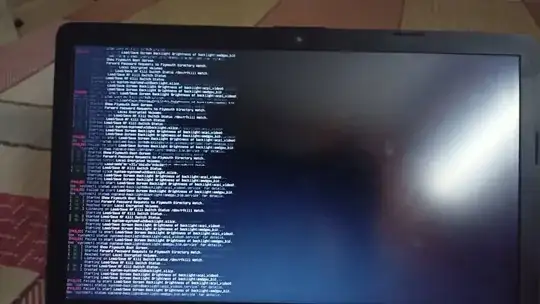- I get this screen while booting
- I need to power of my pc to get rid of this screen sometimes even it won't work
- I tried reinstalling the os it is not working 4 Ii tried upgrading it is not working
Asked
Active
Viewed 28 times
-1
Error404
- 8,278
- 3
- 35
- 60
1 Answers
0
The solution is to add a acpi_backlight=vendor option to the Grub file. Here’s how:
- Open Terminal (if it’s not already open)
- Open the
/etc/default/grubfile withsudoin your preferred text editor - Add
acpi_backlight=vendorto theGRUB_CMDLINE_LINUX_DEFAULTsetting. For example:GRUB_CMDLINE_LINUX_DEFAULT="quiet splash acpi_backlight=vendor" - Save the file and exit
- Update Grub
sudo grub-update - Reboot
You may need to do this via a Live USB if you cannot boot the system at all.
matigo
- 24,752
- 7
- 50
- 79