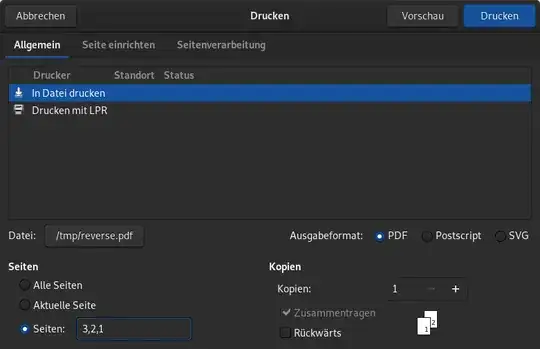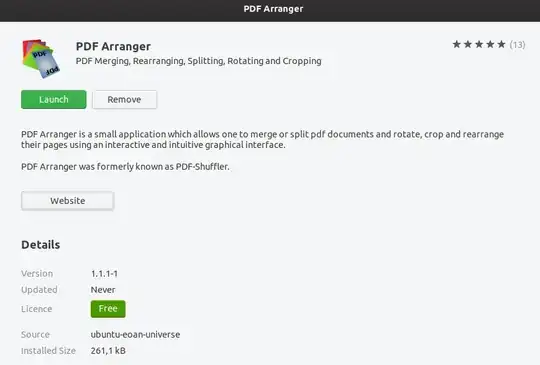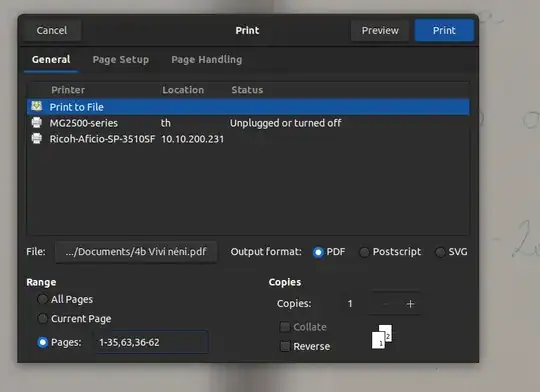Mac's Preview can be used to rearange pages in a PDF document by simply drag-and-dropping the pages around in the side panel. Is there any equivalent tool for Ubuntu? I have noticed, that the Document Viewer, which comes with Ubuntu, also has this nice side panel. However, it cannot be used to manipulate a PDF document. If there is no drag-and-drop solution, what is the easiest way to rearrange pages in a PDF document?
5 Answers
You can use PDF-Shuffler.
You can install it via terminal:
sudo apt-get install pdfshuffler
As shown in the image, you only have to import the PDF file you want to manipulate and drag & drop the pages in the desired order. It also lets you to rotate the pages in orthogonal angles.
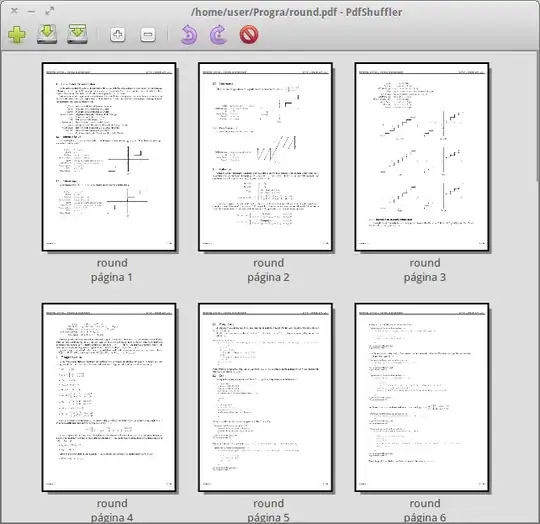
You can save it in the same file or export it as a different PDF file.
- 16,703
- 1,552
You can install PDF-Shuffler using the following command:
sudo apt-get install pdfshuffler
- 16,703
The easiest way is to print the PDF to another PDF with a different page ordering. For example, if you want to reverse a 3 page PDF, you enter 3,2,1 under Pages.
Example
- 160
On Ubuntu >= 19.10, there is PDF Arranger, which is able to do this. Note that it is derived from PDF Shuffler.
To install PDF Arranger using the GUI run snap-store, search for "PDF Arranger", and click Install:
Or, if you prefer the command line, run the following commands:
sudo apt update
sudo apt install snapd
sudo snap install pdfarranger
- 16,703
- 571