My Root Partition is of 418 GB and the home partition is of 464 GB. My Home Partition is now almost full while the Root Partition is only 20 GB used. So, I want to Decrease size of Root Partition and Increase Home Partition Size.
I found a similar question in which root partition was to be increased and home to be decreased. But, the answers to that question were short.
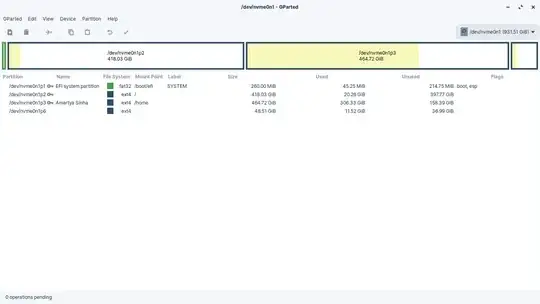
It would be helpful for me if someone guide me step by step to change my partition sizes and how to use chroot to fix fstab (if the UUID partition changes). I am not familiar to chroot and how to use it in live session.