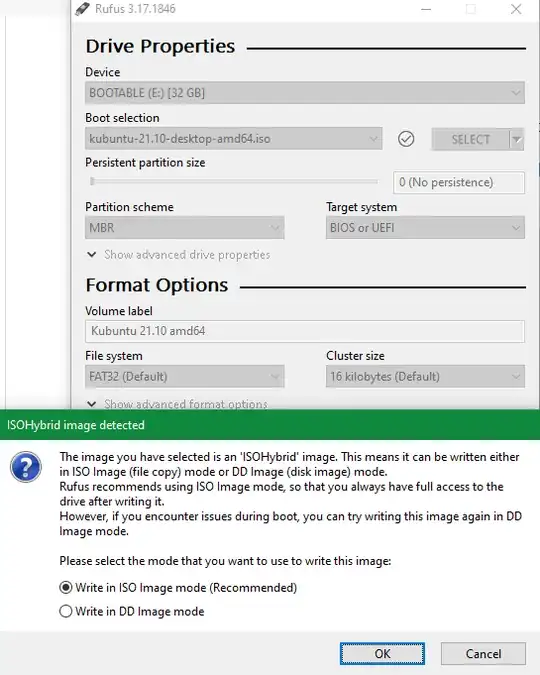I downloaded Kubuntu 21.10 from official site, checked the SHA256 checksum in PowerShell, received 4A56CFC43E0F4EAD6B7E66B3DA67AB22D96C46DC090190A06D 2848B6E03FE02A
Then I created a bootable USB via Rufus, all on screenshots. Before that I formatted my flash drive using FAT32 filesystem. I used this tutorial.
I the ejected SSD with Windows 10, because I had problems when installed Kubuntu with connected SSDs, only SSD for Kubuntu with 120 GB of free space and hard drive with some files stays in system.
In UEFI, I selected USB drive.
Restarted and installed Kubuntu, all steps on photos.
Have a screen with Motherboard, with working buttons Del or F11, then 2-3 seconds of totally black screen, then screen with Motherboard again, but without working buttons Del or F11 (press on them and nothing happens).
Go to UEFI, changed boot options, and had the same problem.
Screens: https://i.sstatic.net/XmKx2.jpg
DxDiag: https://drive.google.com/file/d/1E3CcKRASwhgSNZAMysMlCUu0l_cIS45E/view?usp=sharing
------------------
System Information
------------------
Time of this report: 12/20/2021, 16:59:28
Machine name: DESKTOP-Q4IJ4P0
Machine Id: {424C38C5-95E8-4377-A4A8-A817998DC9FB}
Operating System: Windows 10 Pro 64-bit (10.0, Build 19044) (19041.vb_release.191206-1406)
Language: English (Regional Setting: English)
System Manufacturer: MSI
System Model: MS-7816
BIOS: BIOS Date: 04/01/15 11:17:33 Ver: V3.10B0 (type: BIOS)
Processor: Intel(R) Core(TM) i5-4670K CPU @ 3.40GHz (4 CPUs), ~4.0GHz
Memory: 12288MB RAM
Available OS Memory: 12216MB RAM
Page File: 7225MB used, 7422MB available
Windows Dir: C:\Windows
DirectX Version: DirectX 12
DX Setup Parameters: Not found
User DPI Setting: 96 DPI (100 percent)
System DPI Setting: 96 DPI (100 percent)
DWM DPI Scaling: Disabled
Miracast: Available, no HDCP
Microsoft Graphics Hybrid: Not Supported
DirectX Database Version: 1.0.8
DxDiag Version: 10.00.19041.0928 64bit Unicode
Display Devices
Card name: NVIDIA GeForce GTX 960
Manufacturer: NVIDIA
Chip type: NVIDIA GeForce GTX 960
DAC type: Integrated RAMDAC
Device Type: Full Device (POST)
I tried Rufus Partition Scheme "GPT" and Target System "UEFI (non CSM)", but nothing changed.
The problem was simmilar to: Kubuntu does not properly boot Don't select "Install third party drivers" and all will be ok