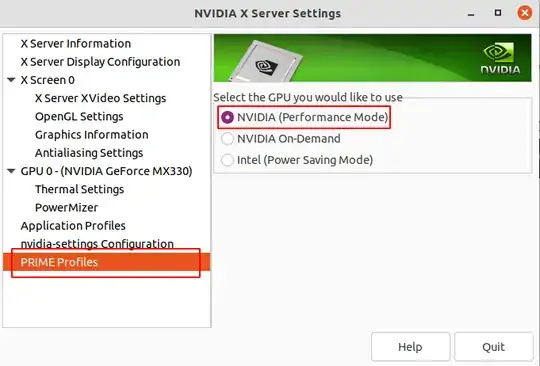Confirm that Secure Boot is disabled in your BIOS. (You may be able to re-enable it again at a later time).
Note: If you created /etc/X11/xorg.conf, please delete it (sudo rm -i /etc/X11/xorg.conf), and then log out.
The Nvidia drivers don't work well with Wayland. We'll change to X11/Xorg. Log out. Then, at your login screen, select your Username, then click on the icon in the lower-right of your screen, and select Ubuntu on X11/Xorg, then enter your password to continue logging in.
Start Firefox and open a few tabs (eBay, Amazon, etc.), then in terminal...
$ nvidia-smi (note that in my example, Xorg, gnome-shell, and Firefox are accelerated)
Sun Nov 21 16:45:32 2021
+-----------------------------------------------------------------------------+
| NVIDIA-SMI 470.82.00 Driver Version: 470.82.00 CUDA Version: 11.4 |
|-------------------------------+----------------------+----------------------+
| GPU Name Persistence-M| Bus-Id Disp.A | Volatile Uncorr. ECC |
| Fan Temp Perf Pwr:Usage/Cap| Memory-Usage | GPU-Util Compute M. |
| | | MIG M. |
|===============================+======================+======================|
| 0 NVIDIA GeForce ... Off | 00000000:02:00.0 Off | N/A |
| N/A 50C P0 N/A / N/A | 440MiB / 2002MiB | 8% Default |
| | | N/A |
+-------------------------------+----------------------+----------------------+
+-----------------------------------------------------------------------------+
| Processes: |
| GPU GI CI PID Type Process name GPU Memory |
| ID ID Usage |
|=============================================================================|
| 0 N/A N/A 3356 G /usr/lib/xorg/Xorg 206MiB |
| 0 N/A N/A 3557 G /usr/bin/gnome-shell 42MiB |
| 0 N/A N/A 220406 G /usr/lib/firefox/firefox 185MiB |
| 0 N/A N/A 220578 G /usr/lib/firefox/firefox 0MiB |
| 0 N/A N/A 260547 G /usr/lib/firefox/firefox 0MiB |
| 0 N/A N/A 1275517 G /usr/lib/firefox/firefox 0MiB |
+-----------------------------------------------------------------------------+
Start the Nvidia X Server Settings app (using the SUPER key), and check the following setting...
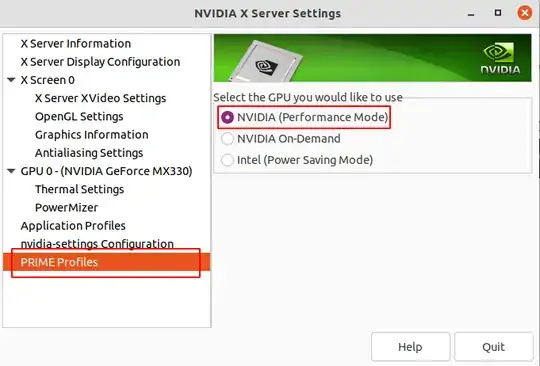
Confirm the following...