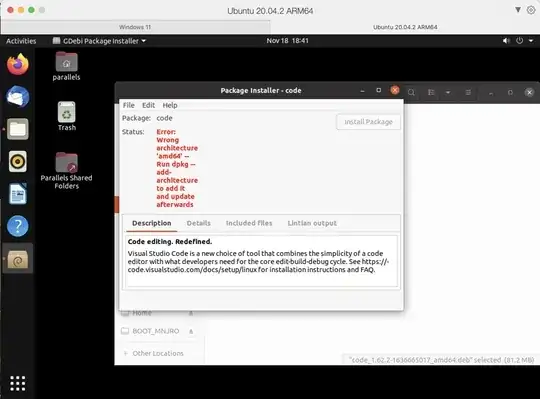Box86 and Box64 are emulators that can be used to run traditional x86 apps in ARM.
Here is how to install Box64, so that you will be able to run amd64 binaries in arm64 (note that you won't be able to install amd64 .deb files this way. .deb files are not designed like that. However, you may still be able to extract the binary from a .deb file and run it.). These instructions are based on this guide.
First, install git and the necessary compilers, download the source with git, and enter the source directory.
sudo apt install git build-essential cmake
git clone https://github.com/ptitSeb/box64.git
cd ~/box64
Now create a directory named build, and generate the makefile using cmake.
mkdir build
cd build
cmake .. -DRPI4ARM64=1 -DCMAKE_BUILD_TYPE=RelWithDebInfo
Now compile, with all the available cores.
make -j$(nproc)
Now install the compiled software
sudo make install
Now restart the systemd-binfmt service.
sudo systemctl restart systemd-binfmt
Finally, restart the computer.
Now, you should be able to run binaries compiled for the amd64 architecture.
However, native arm64 builds for VSCode are available at its official website, you don't need to emulate it.
many Linux software do not support ARM yet...
You seem to be misinformed. Since most of the software in the repositories are Free and Open source, they have already been compiled, and readily available for ARM. According to https://debian.pkgs.org/, the arm64 repository for Debian Sid has 62542 packages, whereas the amd64 repository has 63568 packages (as of 18th Nov, 2021). People usually use box64 to emulate proprietary software created for Windows.