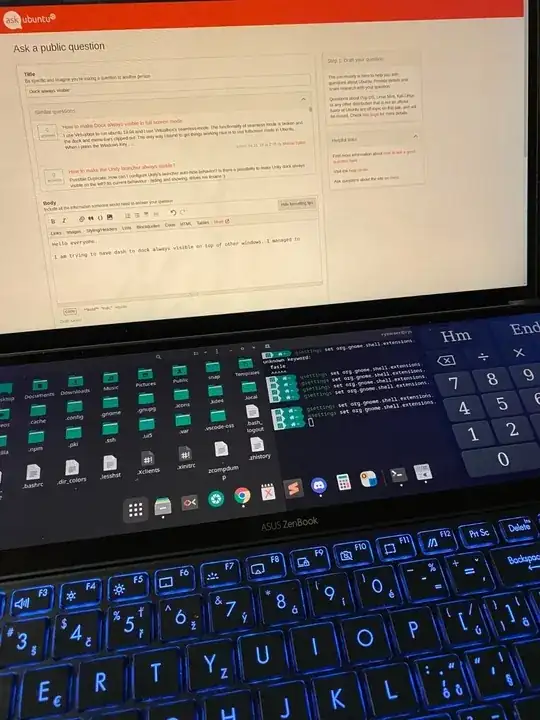I am trying to have dash to dock always visible on top of other windows. I almost managed to achieve it with these commands:
gsettings set org.gnome.shell.extensions.dash-to-dock autohide
gsettings set org.gnome.shell.extensions.dash-to-dock extend-height false
gsettings set org.gnome.shell.extensions.dash-to-dock hide-delay 9999999
achieved result:
Only issue I am having now is that every time i press super and than go back to the desktop the dock hides. Is there a possibility to make it always visible and on top of each window? Please I am desperate for help :D