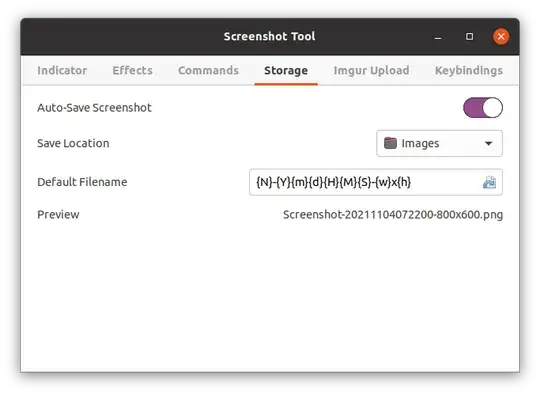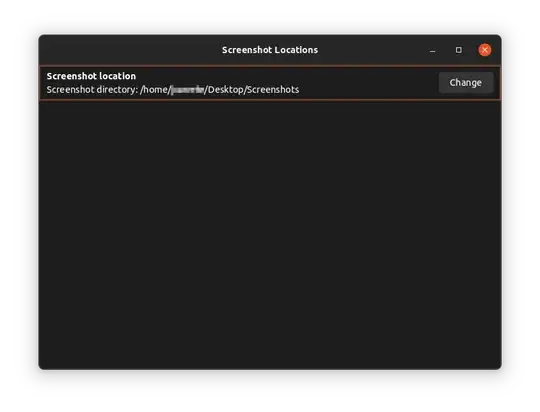I am trying to change the default folder where the screenshots are saved. Currently, they are saved in /home/USERNAME/Pictures while I would like for this to be something like /home/USERNAME/OTHER_FOLDER. I have already tried
Tweaks(could not find the spot)dconf-editorthenorg/gnome/gnome-screenshot/auto-save-directory- Which is the same as from terminal:
gsettings set org.gnome.gnome-screenshot auto-save-directory '/home/USERNAME/OTHER_FOLDER' - Installing the Screenshot location extension (did not even create the Extensions tab as it is supposed to)
All these as shown in multiple places including this question which has multiple answers for all sorts of versions. One For 18.04 and later includes comments saying it worked up to 20.04. Unfortunately, this is not working for me in 21.10.
I would prefer not to install KDE's KSnapshot as suggested here.
It is getting a bit frustrating so any guidance is greatly appreciated.