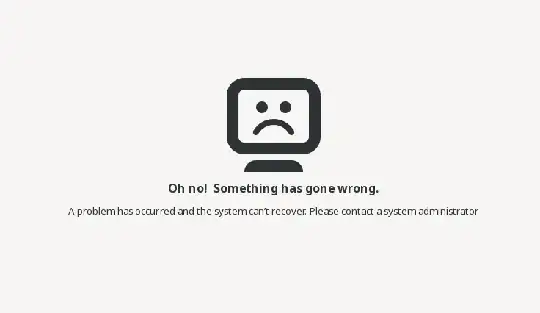Whenever I boot my computer I get this message.
Oh no! Something has gone wrong.
A problem has occurred and the system can't recover.
Please contact a system administrator.
It happened after a restart. Graphics and other drivers are up to date. I can still access a tty and grub recovery.
I have seen this similar question, but it isn't helpful at all. It just says to update, but it doesn't tell how to solve this problem.
@matigo requested to explain how I installed Xubuntu.
As I mentioned before, I just purged Ubuntu desktop and installed Xubuntu .
sudo apt --purge autoremove gnome*
sudo apt --purge autoremove ubuntu-desktop*
sudo apt --purge autoremove gdm3*
sudo apt install tassel
sudo tasksel install xubuntu-desktop
However after running these I could still see Ubuntu on the login screen, but I wasn't able to log into it so I removed Ubuntu from /usr/share/xsessions , but after some time, I wanted ubuntu-desktop back on my sibling's request, so I tried to do:
sudo tasksel install ubuntu-desktop
(I did this before rebooting the changes of xsessions directory). After this I rebooted the system and got this error.
After that I tried reinstalling gdm3 and ubuntu-desktop, xubuntu desktop, several times. I tried to switch to lightdm too.
I did this command by chance.
sudo apt install --reinstall lightdm && sudo dpkg-reconfigure lightdm
Now I am getting the login screen, but my desktop environments are still acting crazy.
I don't know what is happening.
If I choose Ubuntu or gnome or Xubuntu I get the same error message: Oh no! Something has gone wrong.
Only LXQT is working. Reinstalling doesn't work even now.
My system info:
OS: Xubuntu 21.10 (Was Ubuntu only but I removed Ubuntu desktop & installed Xubuntu)
Kernel 5.13.0.21
RAM: 16 GB
Storage: 2TB only 67GB is used
CPU: Intel i9