Since last Google-Chrome update to version 95.0.4638.54, Chrome is not respecting screeen size when maximizing the window.
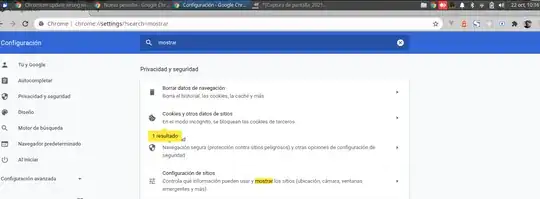
Since last Google-Chrome update to version 95.0.4638.54, Chrome is not respecting screeen size when maximizing the window.
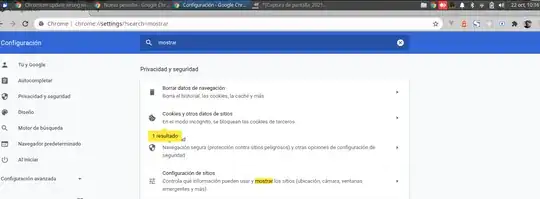
I had the same issue and the solution to it was to "Use system title bar and borders" under the settings on the "System Menu" on the upper-right hand corner in Chrome.
Navigate to settings -> appearance and the setting is in there.
It's been identified as a bug in Chrome. The bug that seems the most active is https://bugs.chromium.org/p/chromium/issues/detail?id=1260821
But there are also what appears to be a few duplicates:
Your best bet is to wait for the next Chrome update.
I have a workaround for this: enable "Use system title bar and borders" in settings of Google Chrome. (You can search the setting by the name.)
Previous version of chrome did not have such a problem. This is a bug of chrome and I already reported my instances to google. I believe a newer version will fix this soon.
This behavior is observed in the Chrome 95 and higher (unfortunately, the same happens in Chrome Beta 96. at least for me.)
As a workaround I downgraded the Chrome version to 94.
If you have the same problem you can use this workaround:
google-chrome-stable package:sudo apt remove google-chrome-stablegoogle-chrome-stable package to prevent its updating:sudo apt-mark hold google-chrome-stableYou will still receive Chrome update lists and see a new version for the package:
/$ apt list --upgradable
Listing... Done
code-insiders/stable 1.63.0-1636719582 amd64 [upgradable from: 1.63.0-1636472235]
code/stable 1.62.2-1636665017 amd64 [upgradable from: 1.62.1-1636111026]
google-chrome-stable/stable 95.0.4638.69-1 amd64 [upgradable from: 94.0.4606.81-1]
but it won't install by sudo apt upgrade:
/$ sudo apt upgrade
Reading package lists... Done
Building dependency tree... Done
Reading state information... Done
Calculating upgrade... Done
The following packages have been kept back:
google-chrome-stable
The following packages will be upgraded:
code code-insiders
2 upgraded, 0 newly installed, 0 to remove and 1 not upgraded.
Need to get 163 MB of archives.
After this operation, 26,6 kB of additional disk space will be used.
Do you want to continue? [Y/n]
until you unhold the google-chrome-stable package:
sudo apt-mark unhold google-chrome-stable
As of Nov 2024, I'm having the same problem in my Ubuntu 22.04.5, Chrome 131.0.6778.69.
This's not a fix but here's what I do everytime when I launch chrome.
Right click on tab bar and select 'Use system title bar and borders' and then deselect it. This will restore the maximized chrome window into the screen boundaries.
For those offering up "Use system title bar and borders" as a solution, be aware that this seems to remove the Minimize, Maximize and Close buttons from the title bar, i.e. you'll move from this:
... to this:
(Yes, that's the top-right edge of the window in both images).
You can still manipulate the window by double-clicking on the title bar, of course, along with right-clicking the Chrome tile on the window buttons (i.e. where you get the list of running applications alongside the main Whisker menu button).
You can always take the nuclear option of closing Chrome and then re-opening it, but a more convenient workaround appears to be to simply right-click an item in that main panel (Panel 0 - so, the Whisker Menu, Window Buttons, Workspace Switcher, Notification Area...) , and select "Panel Preferences". Chrome will immediately resize correctly, and then you just close the resultant Preferences dialog.
Note that this doesn't work if you try anything other than Panel 0.
I have found that reloading the xfce panel temporarily resolves this. I did a keybind of "xfce4-panel -r" to an F-key. This will get you by until the Chrome bug is fixed.