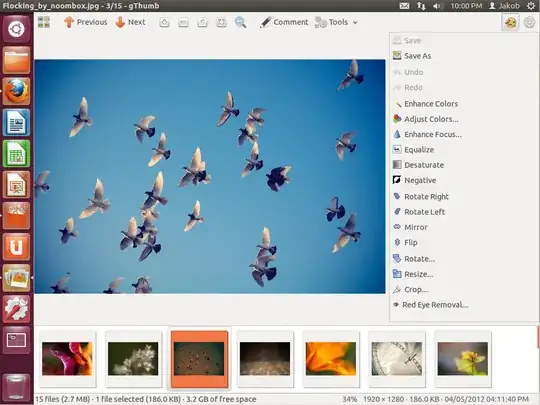I've been looking at a few paint programs, trying to find one that I can use for simple office tasks.
Gimp is nice when I need layers or cropping, but apart from that it is a total overkill. I know Gimp is aimed at Photoshop users and it is very powerful - but for simple desktop work it's too complicated.
Simple alternatives like Gnu Paint or Pinta are on the other extreme of the scale; too simple. They seem to be aimed at kids, not office use.
What tool can I use for light office/desktop work?
update: Features would be things like rectangular selections, cropping, save-as in different formats, scale, flip, rotate, paste from clipboard into new/existing image...