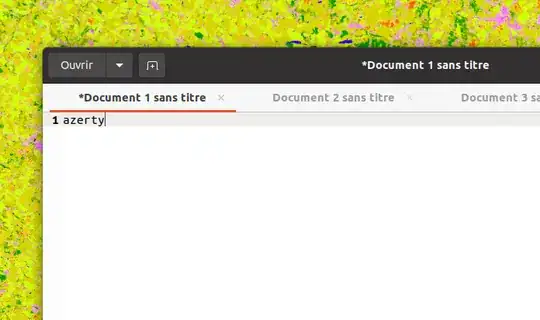I have a similar requirement for certain works I do and need to open two text files in two different windows - one on laptop screen and the other on the extended screen. I couldn't find any setting to force using or not using tab for new file, perhaps it will be available in future. But for the time being I created a nautilus script to achieve the desired functionality.
Created a file named "Gedit-New-Window" in the nautilus scripts folder, added the required command and assigned executable permission to it. Here's how in terminal:
cd ~/.local/share/nautilus/scripts
nano Gedit-New-Window
#!/bin/sh
gedit --new-window $@
^O
^X
chmod +x Gedit-New-Window
For new Ubuntu/Linux users unfamiliar with nano: ^O (Ctrl + o) and ^X
(Ctrl + x) above are nano keyboard commands to write out the file and
exit.
Now, whenever a file needs to be opened in a Gedit new window, I right-click on the file in nautilus, click on "Scripts" in the context-menu, then click on "Gedit-New-Window" that shows as one of the options.