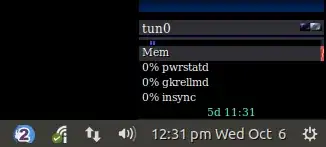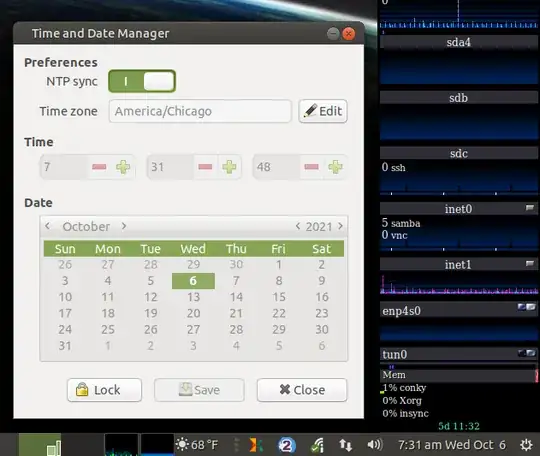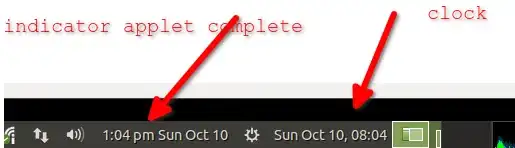Testing a newly upgraded Ubuntu 20.04 system with the MATE desktop installed.
The panel clock normally shows the desired US Central Time. But every now and then it sneakily reverts to UTC - This screenshot was taken at 7:30 am local
When I click on the clock and select Time and Date settings, the proper timezone is shown, and the panel clock goes back to US Central Time. I don't make any changes to Date and Time Settings, simply call it up.
It's like the clock says, darn I got caught, and goes back to the normal time zone.
How can I fix this prankish panel clock?
Edit: more info - the problem seems to be with the clock in "indicator-applet-complete" only, the standalone panel clock is fine.