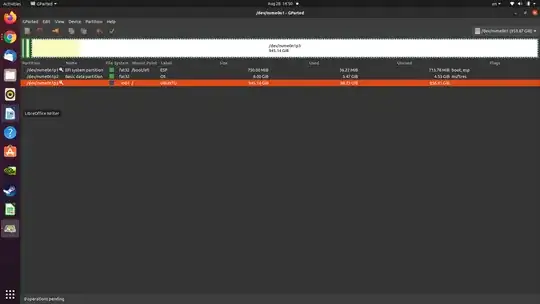EDIT: Thanks for the the mistake pointed by C.S. Cameron. I am trying to correct my answer accordingly.
I had not installed windows for a long time through live usb. But there should be an option of partitioning the SSD through the partition manager present in the installer. That way, main OS partition can be resized. If that option is not present in Windows live USB, try to do that through Ubuntu live USB.
In GParted, Right Click on your ext4 partition and select 'Resize/Move' option. Then in the 'Free space following' option of the newly opened box, type the size of partition you want to create for Windows in Megabytes. Then click 'Resize'. Select 'Green Tick' icon in GParted and complete the resize task before exiting it. Now boot from Windows Live USB and continue the installation as normal