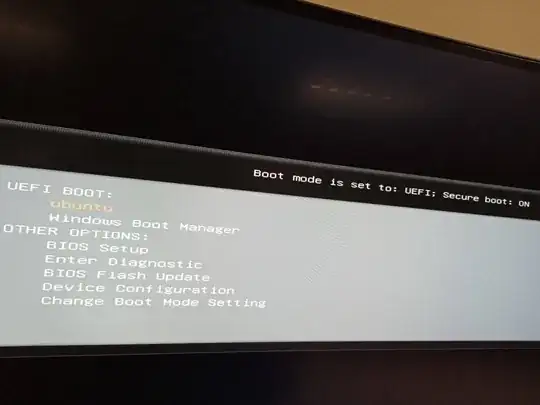On my machine, I have Windows 8 and Ubuntu 20.04. Everything was going smoothly. At the time power on or restart, I was getting 2 options to choose from (Windows or Ubuntu).
Due to COVID-19, I installed AnyDesk (a remote desktop software) to work from home. AnyDesk was showing some error and after searching Google, StackOverflow, and so on, I have changed something on the BIOS. What I changed, I forgot.
Now, at the time of power on, I have no options for Windows. The system directly loading as Ubuntu.
I have gone through every post of the askubuntu regarding this issue (i.e, how to add windows in the grub, os-prober, update-grub), etc and applied the suggested answer. But nothing is working. Even I tried the Boot Repair software (no luck).
The output of the sudo fdisk -l
Device Start End Sectors Size Type
/dev/sda1 2048 264191 262144 128M Microsoft reserved
/dev/sda2 264192 782446591 782182400 373G Microsoft basic data
/dev/sda3 782446592 783497215 1050624 513M EFI System
/dev/sda4 783497216 3907028991 3123531776 1.5T Linux filesystem
The output of the sudo update-grub
Sourcing file `/etc/default/grub'
Sourcing file `/etc/default/grub.d/init-select.cfg'
Generating grub configuration file ...
Found linux image: /boot/vmlinuz-5.11.0-27-generic
Found initrd image: /boot/initrd.img-5.11.0-27-generic
Found linux image: /boot/vmlinuz-5.11.0-25-generic
Found initrd image: /boot/initrd.img-5.11.0-25-generic
Adding boot menu entry for UEFI Firmware Settings
done
A portion of the output from the Boot Repair software
============================ Boot Info After Repair ============================
=> No boot loader is installed in the MBR of /dev/sda.
=> Windows 7/8/2012 is installed in the MBR of /dev/sdb.
sda1: __________________________________________________________________________
File system:
Boot sector type: -
Boot sector info:
sda2: __________________________________________________________________________
File system: ntfs
Boot sector type: Windows 8/2012: NTFS
Boot sector info: No errors found in the Boot Parameter Block.
Operating System:
Boot files:
sda3: __________________________________________________________________________
File system: vfat
Boot sector type: FAT32
Boot sector info: No errors found in the Boot Parameter Block.
Operating System:
Boot files:
sda4: __________________________________________________________________________
File system: ext4
Boot sector type: -
Boot sector info:
Operating System: Ubuntu 20.04.1 LTS
Boot files: /boot/grub/grub.cfg /etc/fstab /etc/default/grub
sdb1: __________________________________________________________________________
File system:
Boot sector type: -
Boot sector info:
sdb2: __________________________________________________________________________
File system: ntfs
Boot sector type: Windows 7/2008: NTFS
Boot sector info: According to the info in the boot sector, sdb2 has
2742886399 sectors, but according to the info from
fdisk, it has 15627788287 sectors.
Operating System:
Boot files:
The full output of the Boot Repair software
File link
You can see that the windows is found at sda2 but when I am using sudo update-grub this is not adding in the boot menu.
Any suggestions are highly appreciated.
Update
If I press F12, I am getting 2 options Ubuntu and Windows boot manager. From the Windows boot manager I can do start Windows. Now, is it possible to get the 2 options from grub without pressing F12? Please see the attached image.