So to go further into detail I have a screenshot of my desktop right 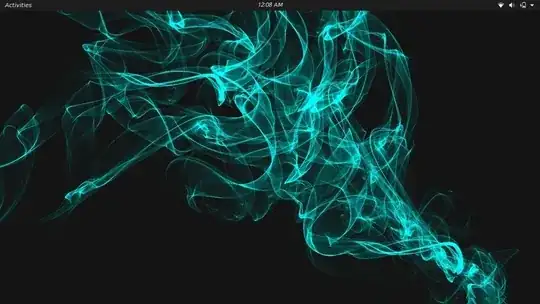
what I need help with is removing the whole bar on the top including the battery the wifi the tabs the little activities bar completely.
Thanks :)
So to go further into detail I have a screenshot of my desktop right 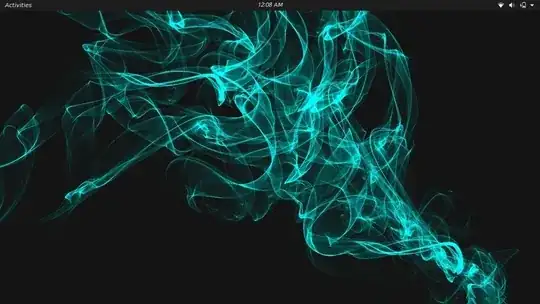
what I need help with is removing the whole bar on the top including the battery the wifi the tabs the little activities bar completely.
Thanks :)
gdbus call --session --dest org.gnome.Shell --object-path /org/gnome/Shell --method org.gnome.Shell.Eval string:'Main.panel.hide();'
above command hides the bar so that if you need to call back, you can do so with below command
gdbus call --session --dest org.gnome.Shell --object-path /org/gnome/Shell --method org.gnome.Shell.Eval string:'Main.panel.show();'
You can destroy the panel such that you cant call back,
gdbus call --session --dest org.gnome.Shell --object-path /org/gnome/Shell --method org.gnome.Shell.Eval string:'Main.panel.destroy();'
All the above commands will revert back once you relogin. To make any of the command to be persistent, need to add the command you required in startup command list.