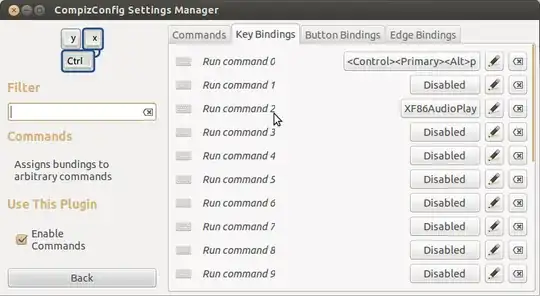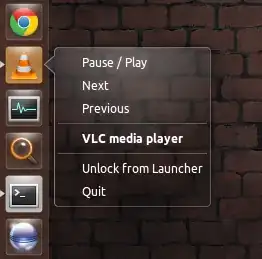ASAIT, VLC cannot be bind to System Audio shortcuts like Rhythmbox or Banshee or Totem.
It has its own HOTKEYS interface.
The only way I found is the Playlist Hotkeys thing:
- Press N for Next audio/video track
- Press P for Previous audio/video track
- Press SPACE to pause/play track
- Press S to stop track.
Though, the VLC Window should be active in order for the hotkeys to be active too.
And D-BUS triggering:
Play/Pause Track command:
dbus-send --type=method_call --print-reply --dest=org.mpris.MediaPlayer2.vlc /org/mpris/MediaPlayer2 org.mpris.MediaPlayer2.Player.PlayPause
Stop Playing command:
dbus-send --type=method_call --print-reply --dest=org.mpris.MediaPlayer2.vlc /org/mpris/MediaPlayer2 org.mpris.MediaPlayer2.Player.Stop
Next Track command:
dbus-send --type=method_call --print-reply --dest=org.mpris.MediaPlayer2.vlc /org/mpris/MediaPlayer2 org.mpris.MediaPlayer2.Player.Next
Previous Track command:
dbus-send --type=method_call --print-reply --dest=org.mpris.MediaPlayer2.vlc /org/mpris/MediaPlayer2 org.mpris.MediaPlayer2.Player.Previous
VlC Dbus commands added as shorcuts in Unity launcher for VLC entry (using Ubuntu Tweak
sudo add-apt-repository ppa:tualatrix/next
sudo apt-get update
sudo apt-get install ubuntu-tweak
)
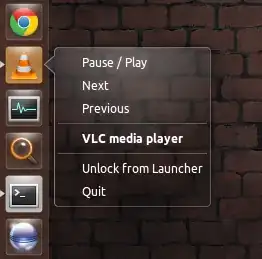
VLC Hotkeys

If you try to bind the Multimedia Bios/System keyboard keys to VLC you'd get either a conflict or the latter would be overwritten/lost. That's my case.
For the time being, spot some free keyboard shortcuts and bind them to vlc mpris/vlc methods.