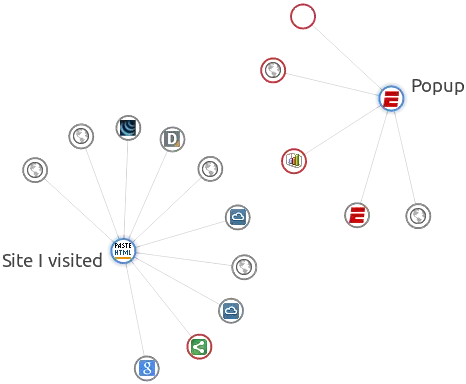This is the situation: I've been browsing the web for an hour in pursuit of some bit of technical information and have visited several dozen websites that I don't even remember anymore. I've finally found what I need so I start closing the web browser, only to discover that — aaargh! — there's a popup ad hiding underneath!
My blood boils. What insidious website is responsible for this circumvention of my browser's popup blocker? I want to make it pay for its crime. I'll write angry emails. Leave bad reviews. Even block it from my Google search results — yes, that'll show it!
But I've reached an impediment. The offending site has already been closed.
Is it too late to deduce the advertisement's origin? Or can I somehow un-pop the popup?
Details
- I'm asking about the case in which I have not been taking unusual preemptive actions. Watching my past browsing activity by any means that isn't operative by default is not an option.
- Here's a test page. With only the popup left on your screen, can you deduce that it was caused by visiting PasteHTML?
Out of curiosity, I tried using Collusion to track my test popup. It didn't show any relationship between the popup and its origin: