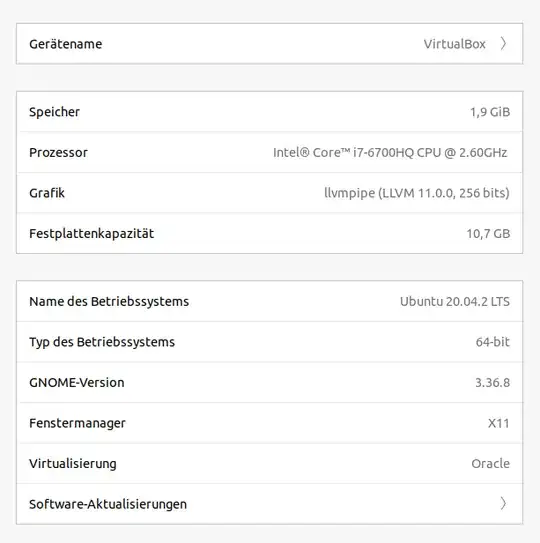According to https://wiki.ubuntuusers.de/Caffeine/ there should appear a settings dialog, after rightclicking the Caffeine symbol. That does not work for me with Ubuntu 20.04.2 LTS and Caffeine 2.9.4 How can I reach the settings?
1 Answers
Below is the historical source code analysis. The changelog file indicates that the Preferences was removed from Caffeine 2.5:
caffeine (2.5) saucy; urgency=low
- Remove --preferences command-line option, no longer needed.
So we need to get older Caffeine 2.4.1 version from PPA with old dependencies by using commands below:
cd ~/Downloads
wget -c https://launchpad.net/~caffeine-developers/+archive/ubuntu/ppa/+files/caffeine_2.4.1+478~raring1_all.deb
wget -c http://old-releases.ubuntu.com/ubuntu/pool/main/liba/libappindicator/libappindicator1_12.10.1daily13.04.15-0ubuntu1_amd64.deb
wget -c http://old-releases.ubuntu.com/ubuntu/pool/main/e/eglibc/multiarch-support_2.17-0ubuntu5.1_amd64.deb
wget -c http://old-releases.ubuntu.com/ubuntu/pool/main/liba/libappindicator/python-appindicator_12.10.1daily13.04.15-0ubuntu1_amd64.deb
wget -c http://old-releases.ubuntu.com/ubuntu/pool/universe/p/python-central/python-central_0.6.17ubuntu2_all.deb
wget -c http://old-releases.ubuntu.com/ubuntu/pool/main/p/pygtk/python-gtk2_2.24.0-3ubuntu1_amd64.deb
wget -c http://old-releases.ubuntu.com/ubuntu/pool/main/n/notify-python/python-notify_0.1.1-3ubuntu1_amd64.deb
wget -c http://old-releases.ubuntu.com/ubuntu/pool/universe/libd/libdvdread/libdvdread4_4.2.0+20121016-1ubuntu1.1_amd64.deb
wget -c http://old-releases.ubuntu.com/ubuntu/pool/universe/k/kaa-base/python-kaa-base_0.6.0+svn4596-1_amd64.deb
wget -c http://old-releases.ubuntu.com/ubuntu/pool/universe/k/kaa-metadata/python-kaa-metadata_0.7.7+svn4596-4_amd64.deb
sudo apt-get install ./caffeine_2.4.1+478~raring1_all.deb ./python-central_0.6.17ubuntu2_all.deb ./python-appindicator_12.10.1daily13.04.15-0ubuntu1_amd64.deb ./python-notify_0.1.1-3ubuntu1_amd64.deb ./python-kaa-metadata_0.7.7+svn4596-4_amd64.deb ./libdvdread4_4.2.0+20121016-1ubuntu1.1_amd64.deb ./libappindicator1_12.10.1daily13.04.15-0ubuntu1_amd64.deb ./python-kaa-base_0.6.0+svn4596-1_amd64.deb ./python-gtk2_2.24.0-3ubuntu1_amd64.deb ./multiarch-support_2.17-0ubuntu5.1_amd64.deb python-dbus
and then Caffeine will show (at least on MATE, the fork of GNOME 2.3x) its Preferences as it was in 2013:
This old Caffeine version maybe locked at its version by using the long command below:
cat <<EOF | sudo tee /etc/apt/preferences.d/pin-caffeine
Package: caffeine
Pin: version 2.4.1+478~raring1
Pin-Priority: 1337
Package: libappindicator1
Pin: version 12.10.1daily13.04.15-0ubuntu1
Pin-Priority: 1337
EOF
If you do not like it, then revert to modern version by using
sudo rm /etc/apt/preferences.d/pin-caffeine
sudo dpkg -P --force-all python-central
sudo apt-get install -f
sudo apt dist-upgrade
sudo apt autoremove
Please note that 1.0.1 version from 2009 with "Activate for" submenu is not installable because of very old dependencies.
If anyone knows the replacement of Caffeine for modern GNOME please write an answer covering this. Brief search gives a clue that gnome-shell-extension-caffeine package maybe a good replacement for original Caffeine.
- 103,263