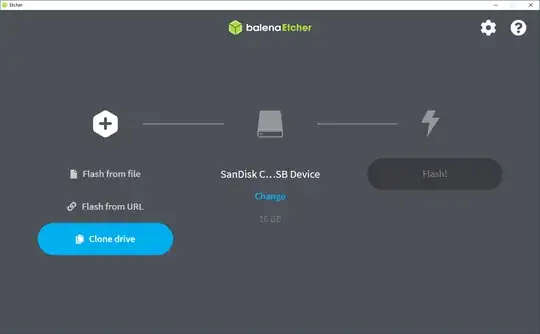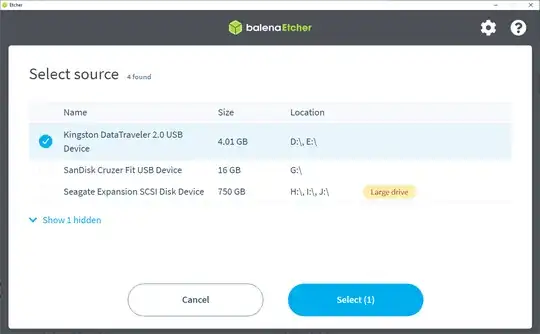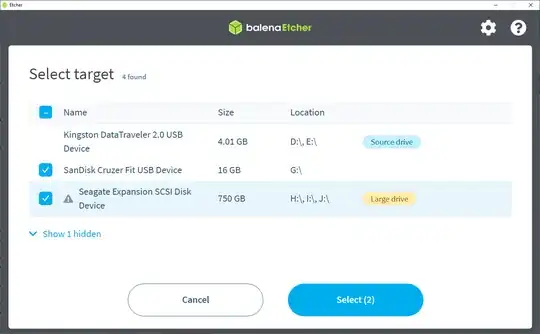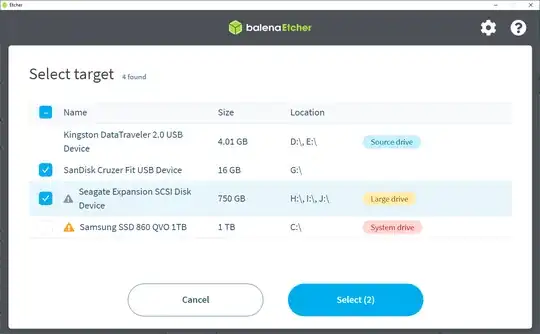I have a ThinkPad that has two SSD slots and one HDD slot. I have Windows 10 on an SSD and ubuntu on the HDD. I dual boot using grub. The HDD is slow. So I want to remove it, and clone ubuntu to an SSD and utilize the second SSD slot.
I was planning to use the dd command to clone the ubuntu installation, but I was afraid that I might clone it to the SSD that had Windows. Thus, I removed the Windows SSD and tried to boot into ubuntu. But grub did not launch? Then, the ThinkPad utility tool displayed the installed hardware and asked me to choose the drive to boot from. I chose the HDD, which has ubuntu, and it did not launch. The list also showed the text ubuntu; clicked it, and it did not boot. When I re-installed the Window SSD, the grub launched as normal.
So my questions are the following:
- where do those boot managers live, e.g., grub and Window-boot-manager? on one of the disks or on auxiliary storage on the motherboard?
- after cloning ubuntu successfully, will grub work normally with the new drive?
- when using the lsblk command, how do I know which SSD is which, i.e., the new one and the old one that has Windows installed.