I have the following setup:
- ASUS Pro WS WRX80E-SAGE SE WIFI mainboard with integrated ASMB9-iKVM (IPMI)
- Dedicated AMD Graphics Card that works out of the box with amdgpu driver
- Ubuntu 21.04 Desktop
- ZFS root pool with encryption installation as setup by the installer. Quite nice and fancy, but Ubuntu standard. I did not change anything here on my own.
What works:
- Selecting the dedicated graphics card as primary graphics card in the firmware setup screen (BIOS) gives me a working desktop.
- I configured the IPMI so I can access it from another machine in my network. I also updated IPMI/BMC and UEFI/BIOS firmwares.
What doesn't work:
When I open the remote console it says "No Signal". There is no video output on the screen like what you expect from a server or a virtual machine.
- There is one thing though: I get the password screen to enter my ZFS root pool password on both screens, discrete graphics and iKVM. So this looks like a solid implementation.
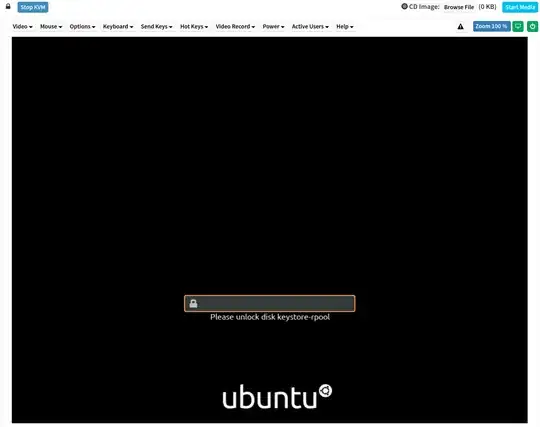
When I select the internal ASPEED graphics card as the primary graphics card in the BIOS I get video output during boot and I also get my desktop on the iKVM. The problem is: I have not found a way to switch the desktop to the dedicated graphics card.
What I would like to have (My question):
- Use a desktop on discrete graphics. (No Nvidia involved here. Should perform well like plain Intel or AMD systems with their respective graphics solutions.)
- Access the remote console, perform some troubleshooting commands if necessary before power cycling the machine.
So the VGA output isn't "dead" according to what other posts I have read assume, because I can see that password entry screen on both screens just fine.