Since I upgraded to Ubuntu 21.04 hirsute, I get this very annoying message whenever I perform some upgrades.
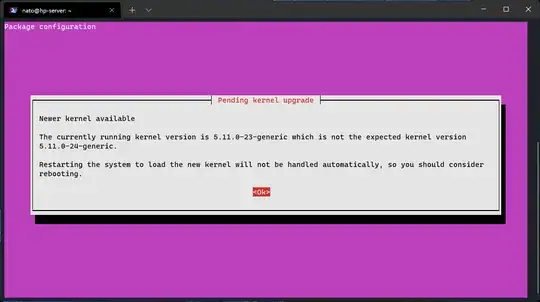
How to disable it? It's breaking my upgrade scripts.
System information :
OS: Ubuntu 21.04 x86_64
Host: HP G62 Notebook PC 0598120000202710010020100
Kernel: 5.11.0-24-generic
Uptime: 17 mins
Packages: 1289 (dpkg), 11 (snap)
Shell: bash 5.1.4
Resolution: 1366x768
Terminal: /dev/pts/0
CPU: Intel i3 M 370 (4) @ 2.399GHz
GPU: Intel Core Processor
Memory: 424MiB / 3726MiB
Upgrade script :
sudo apt update
sudo apt full-upgrade -y --auto-remove
sudo reboot now