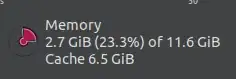I've switched to Ubuntu just a couple of months ago. Some days ago, I found out that the system is storing cache in memory which is occupying a lot of space and although I'm getting the benefit of cached memory, this is now making me in trouble.
As you can see in this picture, Ubuntu is taking more than 50% of my RAM. Additionally, I'm using 23.3% of 11.6 GiB which basically means that my system is occupying more than 75-80% of my memory...
Now, I've searched a lot of times how I can clear my cache and I've found that sync; echo 1 > /proc/sys/vm/drop_caches command with sudo privileges can clear it, but this command only worked in the beginning like when I used this command and saw my cached my it was heavily decreased. But now, when I see my cached memory after running this it remains same.
Can anyone help me out with this trouble?
P.S. I think if I try upgrading my RAM, that won't resolve this issue...