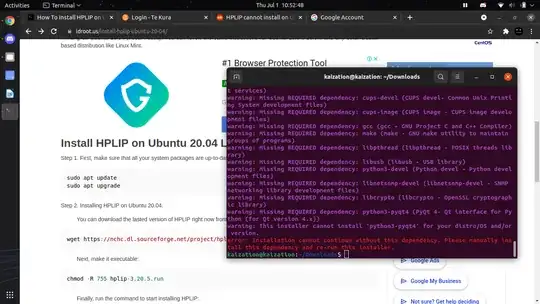I recently install Ubuntu and really need my HP Deskjet 2130 series drivers.
I went to the HPLIP official website and downloaded the drivers, followed the instructions, executed the .run file, followed some more instructions and then it asked me to download some missing dependencies (most of which had "python"). I let the installer do its thing. Then it said it failed to download the missing dependencies, so I am unable to install HPLIP until this is fixed.