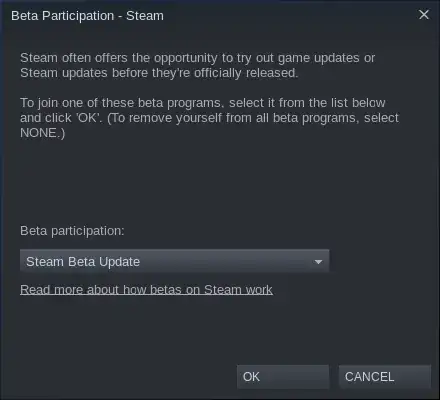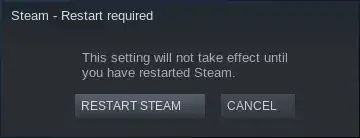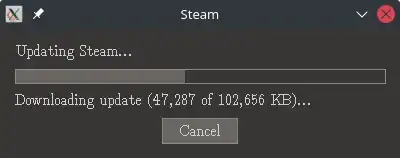I don't use steam very often, but know it worked previously on this machine. Recently it's stopped working, crashing on launch. I'm running Kubuntu 21.04 on X11 (not wayland). Things I have already tried:
- Reboot
- Ensure I am up to date via
apt steam --reset- which gets steam working for one launch, then fails on next launch- Remove steam and reinstall
steam-installer - Ensure I have i386 arch enabled
Running steam in a terminal produces a large log, and submits a crashdump. The key error at the bottom is:
/home/alan/.steam/debian-installation/steam.sh: line 772: 2249077 Segmentation fault (core dumped) $STEAM_DEBUGGER $DEBUGGER_ARGS "$STEAMROOT/$STEAMEXEPATH" "$@"
Further up, and more interestingly:
Steam: An X Error occurred
X Error of failed request: BadAtom (invalid Atom parameter)
Major opcode of failed request: 20 (X_GetProperty)
Atom id in failed request: 0x0
Serial number of failed request: 12
xerror_handler: X failed, continuing
Steam: An X Error occurred
X Error of failed request: BadAtom (invalid Atom parameter)
Major opcode of failed request: 20 (X_GetProperty)
Atom id in failed request: 0x0
Serial number of failed request: 13
xerror_handler: X failed, continuing
Steam: An X Error occurred
X Error of failed request: BadAtom (invalid Atom parameter)
Major opcode of failed request: 20 (X_GetProperty)
Atom id in failed request: 0x0
Serial number of failed request: 14
xerror_handler: X failed, continuing
What can I do other than steam --reset to get steam working again?