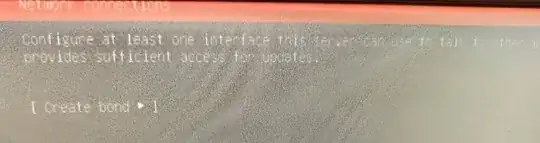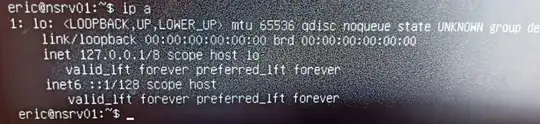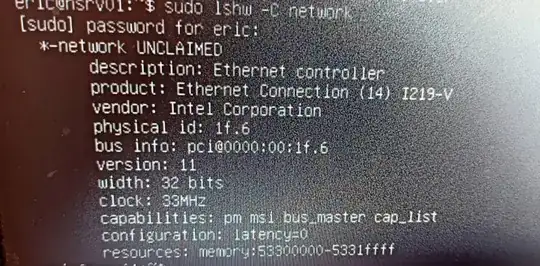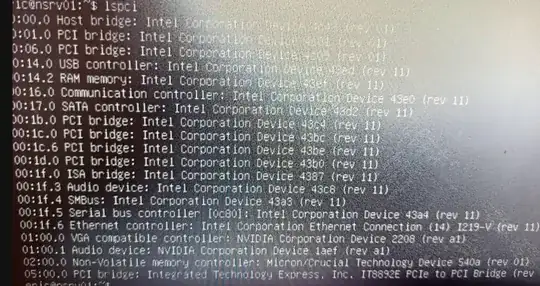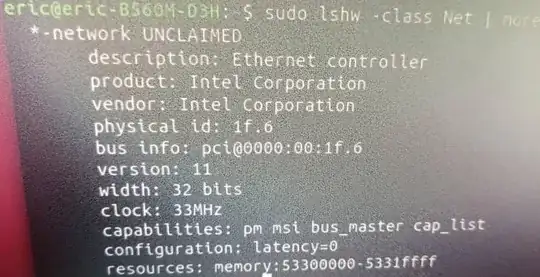I am newby to ubuntu, trying to install ubuntu-server 20.04. During my 1st installation, the network was working good. Per my memory, there was a "enxxx" item at Network Connections page, but I deleted it somehow when I was messing with it.
For some reasons, I have to reinstall the system, but this time I can't find the item indicating the ethernet card. Worse, I can't get any tool since no access to the Internet after installation, say, sudo apt-get install ifconfig is impossible.
I hv tried edit the netplan /etc/netplan, as the answer suggested. also I'd checked the bios, the mac of the ethernet is there.
Please advise how I can solve this issue, or any hint is most welcome. Thanks.
btw, the newly-installed system even doesn't know auto command.
the regular network connection page
I can find the ethernet controller with sudo lshw -class Net but can't make it work.
for better understanding, here is my lshw -c network and netplan
*-network UNCLAIMED
description: Ethernet controller
product: Intel Corporation
vendor: Intel Corporation
physical id: 1f.6
bus info: pci@0000:00:1f.6
version: 11
width: 32 bits
clock: 33MHz
capabilities: pm msi bus_master cap_list
configuration: latency=0
resources: memory:53300000-5331ffff
netplan
# Let NetworkManager manage all devices on this system
network:
version: 2
renderer: NetworkManager