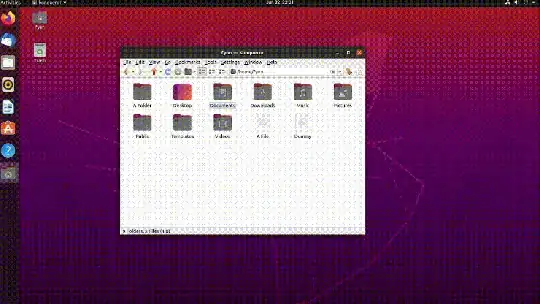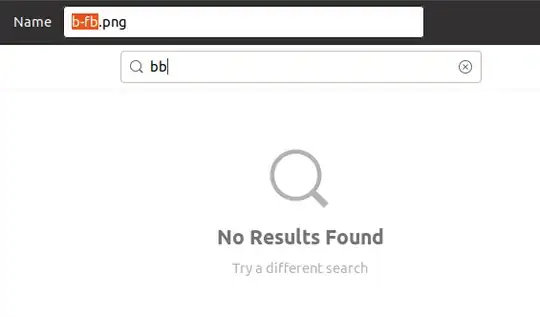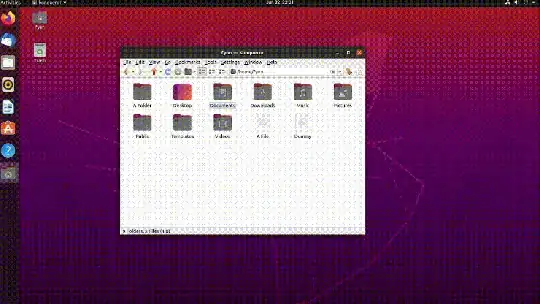I tried a few file managers in a VM and Konqueror seems to meet your needs in that particular instance. Install with sudo apt install konqueror.
You might want to switch to e.g. Kubuntu for good though, because it needs all the KDE dependencies, and it looks out of place in GNOME, but since you were asking for a desktop environment anyway that might not be a problem for you.
I found this relevant piece of information in the docs
Select a file or folder by typing the first few letters of its name
and the first matching item is selected. To clear the selection and
cancel the keyboard search press Esc or wait longer than the timeout
of 1 second.
(emphasis mine)
I did find, however, that you don't need to wait if it's unambiguous.