I am a newer Ubuntu user embarking on my first bare-metal server build with Ubuntu Server (20.04.2 LTS).
I'm encountering a failed installation with an odd error that I cannot seem to decipher (CalledProcessError). I am installing from a USB ISO, which I have already tried re-building twice to eliminate that as a possible error.
System Info: Supermicro 4023S-TRT & Manual
Specific Motherboard (integrated with system): Supermicro H11DSi-NT & Manual
Other System Specs: Dual AMD Epyc 7551 Processors (7001 Series Naples Core); 512 GB ECC DDR4-2666 memory; OS hard drive is a M.2 Samsung 980 (256 GB)
I removed all hard-disks except my OS hard disk (M.2 SSD drive) and tried installation again, I still have the same Failed Install. I was able to extract the Crash Logs. I pasted the most relevant section below (what I believe is most relevant). The Crash file is very large, I pasted the entire file underneath the snippet.
I cannot find good data on this "CalledProcessError". Can anyone help provide direction?
Other info requested in comments below: Output of sudo dmidecode -s bios-version and free -h
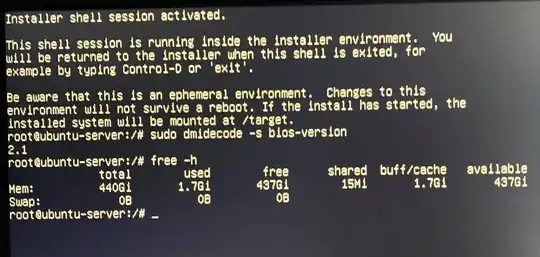
Snippets of Crash Logs below, I can provide more, these seemed most relevant.
2020-04-01 17:26:23,133 INFO subiquitycore.common.errorreport:406 saving crash report 'install failed crashed with CalledProcessError' to /var/crash/1585761983.132111549.install_fail.crash
Title: install failed crashed with CalledProcessError
Traceback:
Traceback (most recent call last):
File "/snap/subiquity/2280/lib/python3.6/site-packages/subiquity/server/controllers/install.py", line 231, in install
await self.curtin_install(context=context)
File "/snap/subiquity/2280/lib/python3.6/site-packages/subiquitycore/context.py", line 148, in decorated_async
return await meth(self, **kw)
File "/snap/subiquity/2280/lib/python3.6/site-packages/subiquity/server/controllers/install.py", line 204, in curtin_install
self.logged_command(curtin_cmd), check=True)
File "/snap/subiquity/2280/lib/python3.6/site-packages/subiquitycore/utils.py", line 85, in arun_command
raise subprocess.CalledProcessError(proc.returncode, cmd)
subprocess.CalledProcessError: Command '['systemd-cat', '--level-prefix=false', '--identifier=subiquity_log.3751', '/snap/subiquity/2280/usr/bin/python3', '-m', 'curtin', '--showtrace', '-c', '/var/log/installer/subiquity-curtin-install.conf', 'install']' returned non-zero exit status 3.