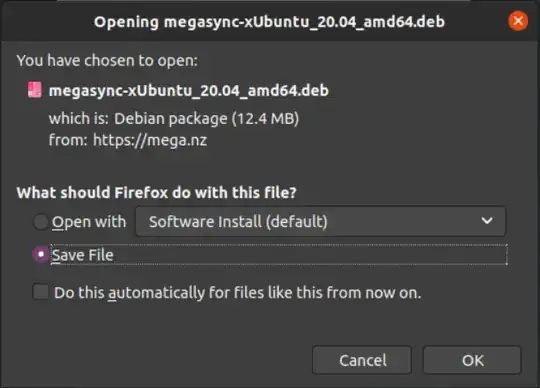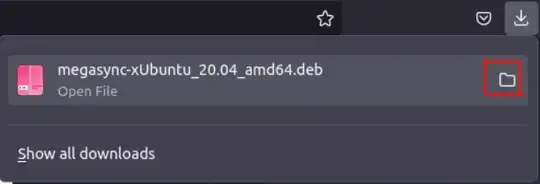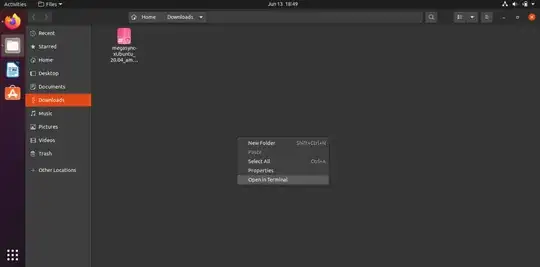My software installer does nothing in Ubuntu 20.04.
I downloaded a deb package and clicked on it, but nothing happened. I installed Chrome with the terminal by finding a command line that downloaded and installed the package through the terminal.
Now I want MegaSync and can't find a command line. If it allows me to download a package and it's a software installer, is it wrong to assume that it should open the package?
MegaSync offers the command line sudo apt install /path/to/package.deb but that comes back as invalid.
Is this going to be an issue for downloading anything on Ubuntu?