I recently upgrade to Ubuntu 21, but something wrong happend, because now the desk does not have the optimal screen resolution, I mean, the desk only use a small region of the whole region, then I have a black rectangle around of the desk.
I try to change the resolution using the Configuration menu, but there is not any option to change, as you can see in the image
I try to use
sudo xrandr
it return
xrandr: Failed to get size of gamma for output default Screen 0: minimum 1024 x 768, current 1024 x 768, maximum 1024 x 768 default connected primary 1024x768+0+0 0mm x 0mm 1024x768 76.00*
I try to know the graphics card using
lspci | grep VGA
it return 01:00.0 VGA compatible controller: NVIDIA Corporation GF108 [GeForce GT 730] (rev a1)
How can I could to get a higher resolution of my screen in order to remove the black rectangle.
I am not using Virtualbox o something like this. I am using the standar version as you see in the next screen of my system
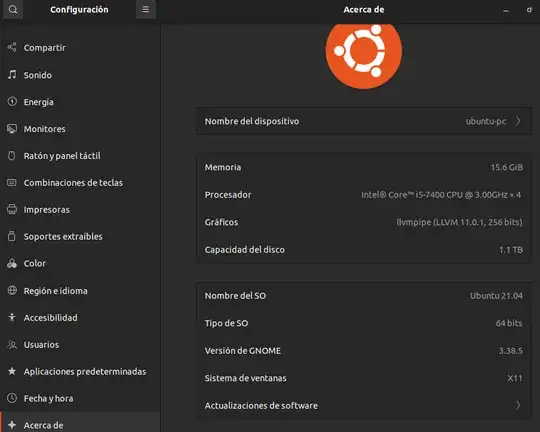
thank you in advange for you help