I'm on ubuntu 20.04 and using gnome.
The terminal (the one made with Ctrl-Alt-T) has no edge frame bezel area on the left, right and bottom, so sometimes it's confusing when it's overlapping with another window. I think having some bezel area is better. How can I adjust the bezel area?
please see the image.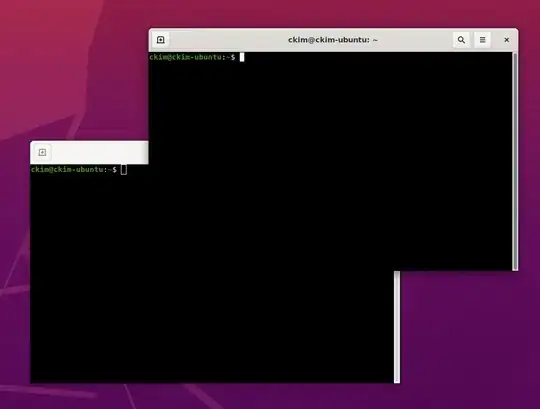
ADD : I found in the preference of the terminal window, I can set the theme variant to Dark(only 3 variants) and it has a slight border line, but not conspicuous enough for me. I searched the configuration, no option for setting border line width.