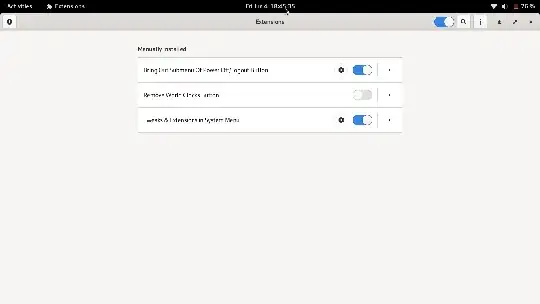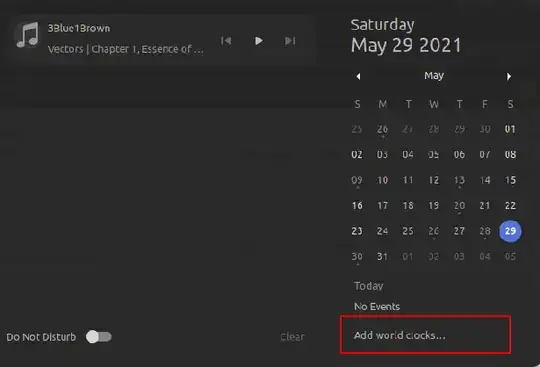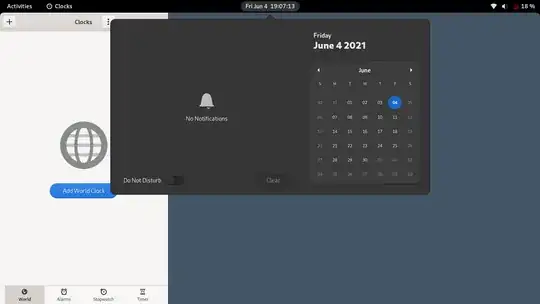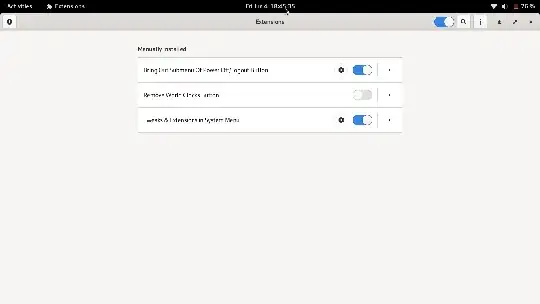This can be achieved by creating, installing and enabling the gnome-shell extension.
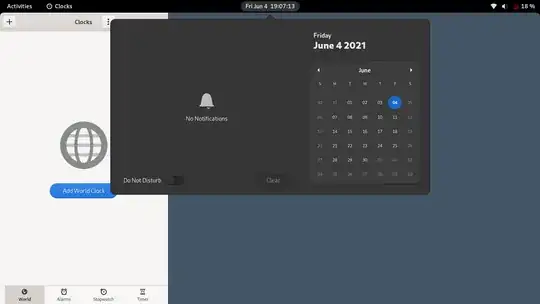
1. mkdir -p $HOME/.local/share/gnome-shell/extensions/remove_world_clocks_button@name.mail.com
2. cd $HOME/.local/share/gnome-shell/extensions/remove_world_clocks_button@name.mail.com
3. nano extension.js
paste below content in the extension.js file
'use strict';
const Main = imports.ui.main;
const DateMenu = Main.panel.statusArea.dateMenu
class RemoveWorldClocks {
constructor() {
}
enable() {
DateMenu._clocksItem.hide();
}
disable() {
DateMenu._clocksItem.show();
}
}
function init() {
return new RemoveWorldClocks();
}
Save the file.
4. nano metadata.json
paste the below content in metadata.json file
{
"name": "Remove World Clocks Button",
"description": "Remove World Clocks Button from dateMenu",
"uuid": "remove_world_clocks_button@name.mail.com",
"shell-version": [
"3.36",
"3.38",
"40"
]
}
Save the file.
restart the gnome-shell with Alt+F2 r Enter Method. If its wayland server you need to logout and logback in.
enable the extension with below command.
5. gnome-extensions enable remove_world_clocks_button@name.mail.com