I found many similar questions and followed this one. As per the accepted answer, in case the status of wireless interface listed as *-network UNCLAIMED, I should follow the steps to install new drivers. On heading over here, under additional drivers section, I don't see any driver recommendation instead it shows 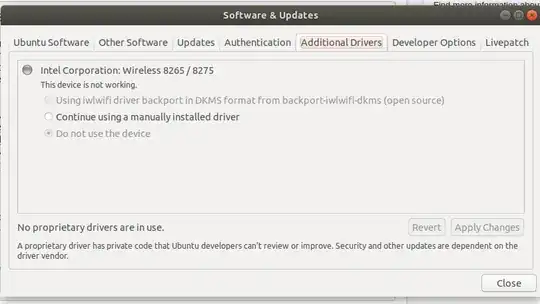 . Now how should I proceed? None of the answer in the last link solves this.
. Now how should I proceed? None of the answer in the last link solves this.
Machine is dual boot, but on windows side, wifi is working.
UPDATE: Lucky or Unlucky, can't decide. Maybe lucky if it is solved forever. And Today it happened again. Here are the result of sudo modprobe iwlwifi && sudo dmesg | grep iwl
WORKING: (recorded yesterday when it was working)
user@user-VivoBook-ASUS-Laptop-X505ZA-X505ZA:~$ sudo modprobe iwlwifi && sudo dmesg | grep iwl
[sudo] password for user:
[ 11.035571] iwlwifi 0000:01:00.0: enabling device (0000 -> 0002)
[ 13.010450] iwlwifi 0000:01:00.0: loaded firmware version 36.9f0a2d68.0 op_mode iwlmvm
[ 14.243303] iwlwifi 0000:01:00.0: Detected Intel(R) Dual Band Wireless AC 8265, REV=0x230
[ 14.301378] iwlwifi 0000:01:00.0: base HW address: 90:78:41:15:35:c9
[ 14.376233] ieee80211 phy0: Selected rate control algorithm 'iwl-mvm-rs'
[ 14.567117] iwlwifi 0000:01:00.0 wlp1s0: renamed from wlan0
NOT WORKING (recorded just now)
user@user-VivoBook-ASUS-Laptop-X505ZA-X505ZA:~$ sudo modprobe iwlwifi && sudo dmesg | grep iwl
[sudo] password for user:
[ 12.328948] iwlwifi 0000:01:00.0: enabling device (0000 -> 0002)
[ 12.402564] iwlwifi: probe of 0000:01:00.0 failed with error -110