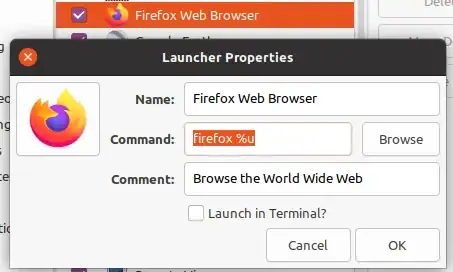I'm setting up a new install of Ubuntu 20.04. I installed the Zoom Client app. It opens from the Applications window. I want a desktop shortcut for it. Looking for how to do that, I see various methods, but they all require that I find where it is. Navigating the indicated path to Applications, I see nothing with zoom in the name. Likewise when I look in snap packages. Searching for zoom in my files yields no result. Thinking it might not have installed properly, I reinstalled it from the software repository, and again from the Zoom Download Center. I don't see it in my Downloads directory either. Since I can open the app in the Applications window, I know I have it somewhere, but I can't move it to the desktop until I know where to move it from. I am not knowledgeable about computers, and am unfamiliar with much of the terminology. Any help would be appreciated. Thank you.
Asked
Active
Viewed 1,339 times
2 Answers
5
The applications in the App overview are usually saved as .desktop files depending on how you installed them in either:
/usr/share/applications~/.local/share/applications//var/lib/snapd/desktop/applications/
Check the file for the Exec= line to get the location of the executable:
grep '^Exec=' /usr/share/applications/Zoom.desktop
Or simply copy it from there and put it to where you like, e.g. ~/Desktop:
cp /usr/share/applications/Zoom.desktop ~/Desktop/
Adjust the path accordingly.
Alternatively, use the little tool alacarte (install via sudo apt install alacarte) to check where to find the executable. Find the Zoom entry and double click it to see the Command.
(I don't have Zoom installed, so that is just an example image)
pLumo
- 27,991
-2
Apps installed normally show up in the home directory of the user, depends on how you installed the apps tho, if its through snap it will show up in the ~/snap directory, at least from what I know.