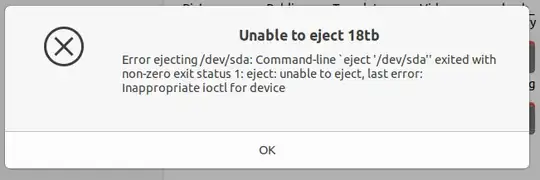Hi all Im very new to linux and have just bult my first linux based computer and having some issues with my internal storage hdds.
I have one 18tb seagate connected to my adeptec pcie card via sas, and for some reason I cannot seem to eject it from the file tab and for some reason it shows up as a disk drive(see screen shot).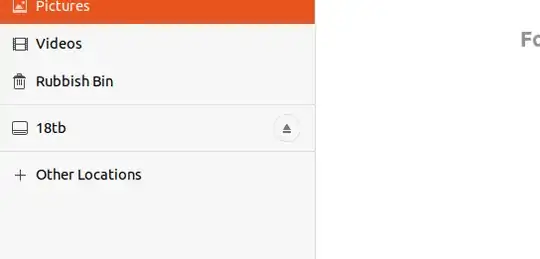
Every time I try to eject it I get the following error:
Error ejecting/dev/sda:Command-line'eject'/dev/sda" exited with non-zero exit status1: eject:unable to eject, last error: inappropriate ioctl for device:
Its a brand new drive and just been formatted so unsure what is going on.
Ive tried to eject in command line but get the same error.
Any help would be much appreciated