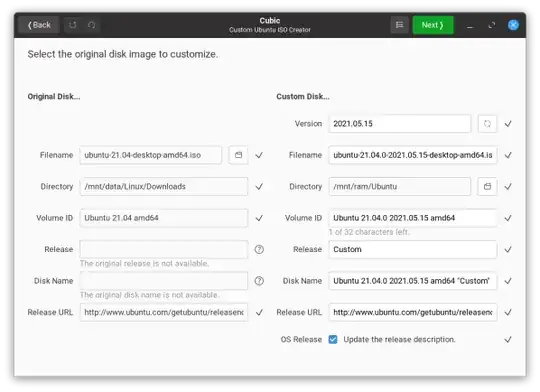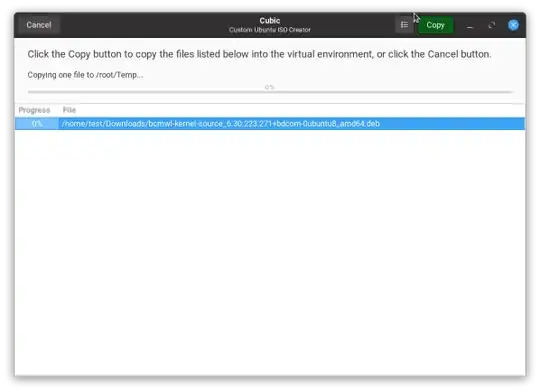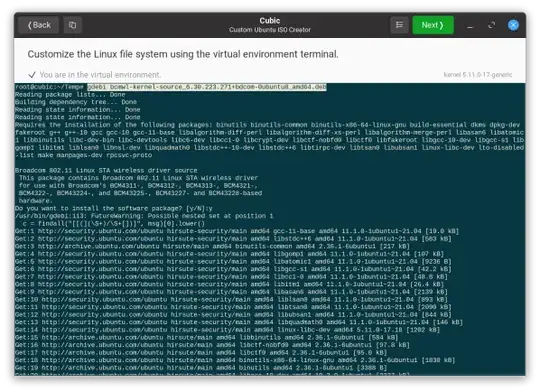I would want "program.deb" to be pre-installed to a Ubuntu Live CD.
1 Answers
The comments above link to lots of options. If you choose to use Cubic, here are some detailed steps:
Install the software:
sudo apt-add-repository ppa:cubic-wizard/release sudo apt update sudo apt install --no-install-recommends cubicCreate a new project:
Launch Cubic.
On the first page, select a new empty directory. (For example,
/home/tank/my_live_cd).Click Next
On the Project page, select your original ISO. (For example
ubuntu-21.04-desktop-amd64.iso).Default values will be automatically filled out, so just click Next.
When you get to the Terminal page, copy your deb file:
mkdir Temp cd TempDrag
program.debonto Cubic's Terminal area to copy it into your newTempdirectory.Then, install your package from your
program.debfile:apt-add-repository universe apt-add-repository multiverse apt install --no-install-recommends gdebi-core gdebi program.debRemove unnecessary files.
apt autoremove --purge gdebi-core cd ~ rm -rf TempClick through the next pages, accepting the defaults:
On the Terminal page, click Next.
On the Packages page, click Next.
On the Options page, click Next.
On the Compression page, click Generate.
On the Generate page, click Finish.
Click the Close button to exit the application.
Finally, Create a bootable USB, CD, or DVD using your new Live ISO file.
- 12,792