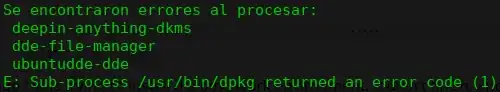2 days ago I was trying to install DDE (Deepin Desktop Environment). It didn't finish, now everytime I try to install something it gives me this error.
What's happening and what can I do? Edit: It also gives me the following message
Done. Loading new deepin-anything-0.0 DKMS files... Building for 5.8.0-50-generic Building initial module for 5.8.0-50-generic ERROR: Cannot create report: [Errno 17] File exists: '/var/crash/deepin-anything-dkms.0.crash' Error! Bad return status for module build on kernel: 5.8.0-50-generic (x86_64) Consult /var/lib/dkms/deepin-anything/0.0/build/make.log for more information.
Edit 2:
On /var/lib/dkms/deepin-anything/0.0/build/make.log it shows the following code
DKMS make.log for deepin-anything-0.0 for kernel 5.8.0-50-generic (x86_64)
mar 11 may 2021 13:01:17 PDT
make: se entra en el directorio '/usr/src/linux-headers-5.8.0-50-generic'
CC [M] /var/lib/dkms/deepin-anything/0.0/build/vfs_utils.o
CC [M] /var/lib/dkms/deepin-anything/0.0/build/arg_extractor.o
CC [M] /var/lib/dkms/deepin-anything/0.0/build/vfs_change.o
CC [M] /var/lib/dkms/deepin-anything/0.0/build/vfs_kretprobes.o
/var/lib/dkms/deepin-anything/0.0/build/vfs_change.c: In function ‘copy_vfs_changes’:
/var/lib/dkms/deepin-anything/0.0/build/vfs_change.c:128:3: error: unknown type name ‘time_t’; did you mean ‘ktime_t’?
128 | time_t shifted_secs = vc->ts.tv_sec + hour_shift*3600;
| ^~~~~~
| ktime_t
/var/lib/dkms/deepin-anything/0.0/build/vfs_change.c: In function ‘init_vfs_changes’:
/var/lib/dkms/deepin-anything/0.0/build/vfs_change.c:348:74: error: passing argument 4 of ‘proc_create’ from incompatible pointer type [-Werror=incompatible-pointer-types]
348 | struct proc_dir_entry* procfs_entry = proc_create(PROCFS_NAME, 0666, 0, &procfs_ops);
| ^~~~~~~~~~~
| |
| struct file_operations *
In file included from /var/lib/dkms/deepin-anything/0.0/build/vfs_change.c:5:
./include/linux/proc_fs.h:108:24: note: expected ‘const struct proc_ops *’ but argument is of type ‘struct file_operations *’
108 | struct proc_dir_entry *proc_create(const char *name, umode_t mode, struct proc_dir_entry *parent, const struct proc_ops *proc_ops);
| ^~~~~~~~~~~
cc1: some warnings being treated as errors
make[1]: *** [scripts/Makefile.build:286: /var/lib/dkms/deepin-anything/0.0/build/vfs_change.o] Error 1
make[1]: *** Se espera a que terminen otras tareas....
make: *** [Makefile:1783: /var/lib/dkms/deepin-anything/0.0/build] Error 2
make: se sale del directorio '/usr/src/linux-headers-5.8.0-50-generic'