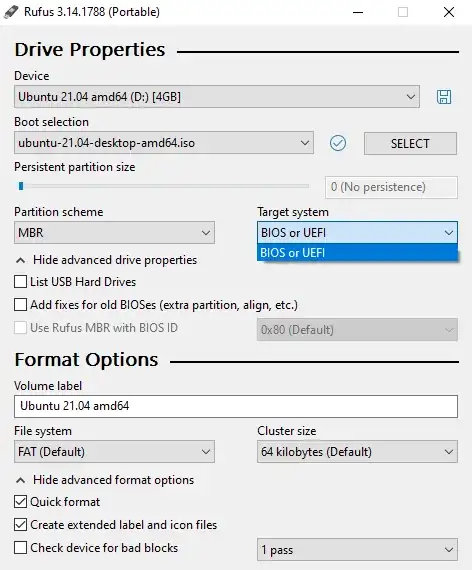I'm trying to install Ubuntu 21.04 in a dual-boot set-up with the Windows 10 Pro that came on an old Asus Q551LN. First I "reset" Windows through its wizard so that all docs and apps are reset to factory defaults. The HD then has 4 partitions: Small NTFS one (probably Windows repair/recovery disk something?), then a large partition that is C: in Windows, then another small one, then a large one that was D: but I want to use for Ubuntu in stead.
I made a bootable flash-drive with Ubuntu 21.04, then used this guide to boot from a USB flash drive and set "Launch CSM" to "Enabled" as per this step (important for later).
Started installed using this tutorial. At step 4.) a.) did
sudo parted -land it said "msdos", so concluded that I don't have a GPT hard disk table. Since the BIOS-screens from the first step mentioned EFI and the Ubuntu installer gave warnings when I don't make a EFI System Partition I made these partitions:an EFI System Partition of 250 MB
a 12 GiB Swap partition
a partition with the rest of the available space for
/
When install was almost done, got this error:
Executing 'grub-install/dev/sda' failed. This is a fatal error.
Found this video to fix that, so added repo
ppa:yannubuntu/boot-repair, installed boot-repair and ran it, but it gives this error:LegacyWindows detected. The boot of you PC is in EFI mode. You may want to retry after changing it to BIOS-compatibility/CSM/Legacy mode. Are you sure you want to continue anyway?
According to the BIOS setting I set in the first step, CSM is enabled?
Searching for the boot-repair LegacyWindows detected error I found this thread but I'm unsure of what to do, I'm hesitant to tell boot-repair "yes continue anyway" but also don't understand how I tell the Ubuntu installer to go with legacy BIOS and not UEFI if that's easier.
But maybe UEFI is better because then I won't have to "temporarily install a Windows boot loader, fix Windows, and then reinstall grub" as per oldfred in the last link?
I just wanna dual-boot Windows 10 and Ubuntu 21.04, what do?
Update after mentioned in the comments, these were my Rufus settings when making the flash drive, MBR (so not GPT) and I can only pick BIOS or UEFI as Target system. Also the "Use Rufus MBR with BIOS ID" option is greyed out: