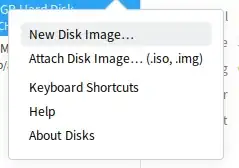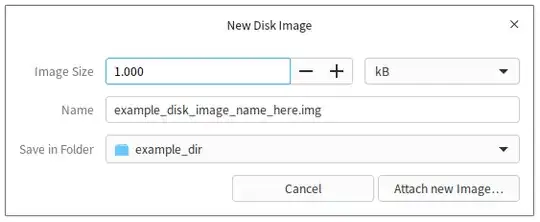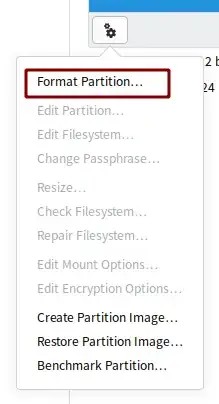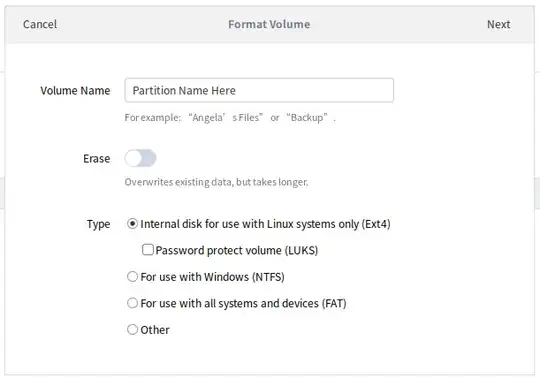/(root) --> kubuntu installed(20gb)
/Home-----> 200gb where I store my anime and study stuff
I want to make another 100gb partition(to store something pornsel sorry personal) from partition in which /home is mounted.
Note-I have only one HDD of 220gb so I used 20gb for /root (OS) and 200gb for /home
Without losing data in home partition it contains my study stuff