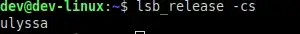i'm new in linux and i got a problem: can't install mysql after downloading mysql-apt-config_0.8.17-1_all.deb from mysql official page and configuring it using:
sudo dpkg -i mysql-apt-config_0.8.17-1_all.deb i got:
(Reading database ... 360760 files and directories currently installed.)
Preparing to unpack .../mysql-apt-config_0.8.17-1_all.deb ...
Unpacking mysql-apt-config (0.8.17-1) over (0.8.17-1) ...
Setting up mysql-apt-config (0.8.17-1) ...
Warning: apt-key should not be used in scripts (called from postinst maintainerscript of the package mysql-apt-config)
OK
sudo dpkg-reconfigure mysql-apt-config i got:
Warning: apt-key should not be used in scripts (called from postinst maintainerscript of the package mysql-apt-config)
OK
and when typing sudo apt install mysql-server i got:
Reading package lists... Done
Building dependency tree
Reading state information... Done
Some packages could not be installed. This may mean that you have
requested an impossible situation or if you are using the unstable
distribution that some required packages have not yet been created
or been moved out of Incoming.
The following information may help to resolve the situation:
The following packages have unmet dependencies:
mysql-server : Depends: mysql-community-server (= 8.0.24-1ubuntu16.04) but it is not going to be installed
E: Unable to correct problems, you have held broken packages.
I was looking on internet the way to fix this, but i can't find the solution.
I'm using Linux Mint
Updates:
run the command lsb_release -cs to print your version.
However, you should be using apt to install instead of dpkg like this sudo apt install ./mysql-apt-config_0.8.17-1_all.deb
using: sudo apt install ./mysql-apt-config_0.8.17-1_all.deb
[sudo] password for dev:
Reading package lists... Done
Building dependency tree
Reading state information... Done
Note, selecting 'mysql-apt-config' instead of './mysql-apt-config_0.8.17-1_all.deb'
mysql-apt-config is already the newest version (0.8.17-1).
0 upgraded, 0 newly installed, 0 to remove and 1 not upgraded.