I have an issue with Ubuntu 21.04. After upgrading I noticed all my files in the desktop went to a folder named Desktop in Documents. How can I transfer them back to the desktop screen? When I select Move to or Copy I can't make them go in the desktop. It's like the Desktop is restricted to not be able to add files too.
Asked
Active
Viewed 788 times
1 Answers
2
You will want to install gnome-tweak-tool and then enable the "Desktop icons ng" extension. Here's how you can do this:
- Open Terminal (if it's not already open)
- Update
apt:sudo apt update - Install Gnome Tweaks:
sudo apt install gnome-tweak-tool - Open Gnome Tweaks:
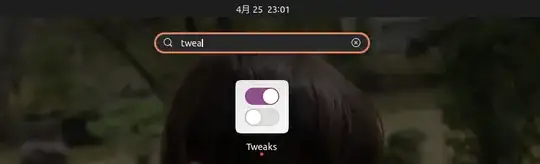
- In the "Extensions" tab, ensure the top toggle is enabled as well as "Desktop icons ng":
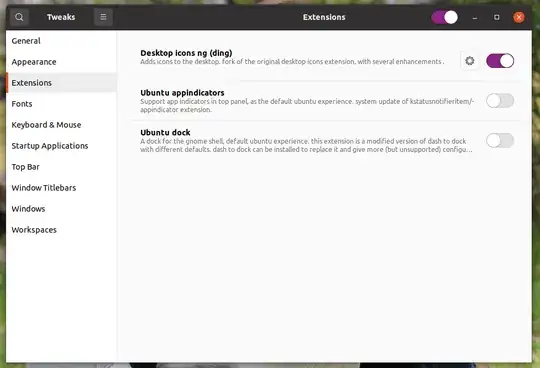
- Copy/Paste/Move files to the desktop to your heart's content
Note: One issue that I see with this extension is that you cannot delete files from the desktop with Shift+Delete. Instead you will need to right-click, then choose "Move to trash"
matigo
- 24,752
- 7
- 50
- 79