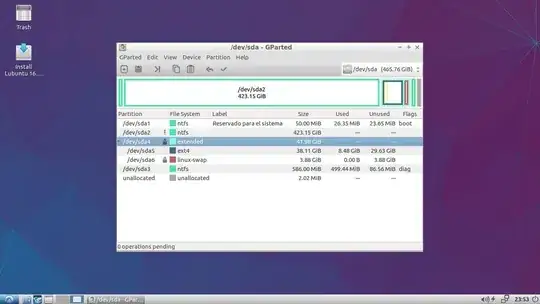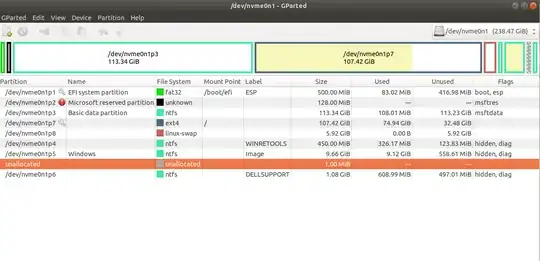Two weeks ago i installed Lubuntu for test purpose as dual boot. It installed GRUB as boot loader, but now i want to remove lubuntu from my disk, but i cannot find the linux partition. This is what i see:
So now i don't know how to delete lubuntu
Update:
This is what i have using gparted: