I've customized my GDM theme and Gnome Shell theme in Ubuntu 20.04 (using Yaru as the base).
To do this I have modified both /usr/share/gnome-shell/gnome-shell-theme.gresource and the files in /usr/share/themes for my new theme.
My GDM screen background is the color I have specified, and the GDM, Gnome Shell, and Desktop themes are exactly as I want them.
However, when I log in, I see a purple screen for about a second, just before my desktop wallpaper is displayed.
This is the sequence of steps:
- I type my password and press Enter on the GDM login screen:
- I briefly see a dark (black) background
- Then I briefly see this purple background
- The desktop "expands" to cover the purple background.
- Then I see the full desktop (top bar, dock, and the wallpaper)
I've investigated both gdm3.css and gnome-shell.css and I did not see references to shades of purple or aubergine (either as hex or rgb values) in my modified files.
Does anyone know where this brief purple background color is coming from, so I can change/fix it?
Screenshots showing the sequence of steps: