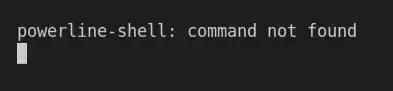I have installed powerline-shell for my terminal and it works fine.
However, the terminal in VSCode always starts with the error shown in the image below, and I can't see my Git status or my current directory when using the terminal:
I tried playing around with the terminal settings in VSCode but nothing seems to have an effect on this. Other than experimenting, I am not sure how should I go about solving this. How can I disable powerline-shell when I'm using the terminal in VSCode?