Using gnome-disk-utility
- I've taken a filesystem image (15~GB)
- destroyed the partition it was on and created a larger one (33~ GB)
- restored the filesystem image on the new partition
now the filesystem is smaller than the partition it sits on, but gnome-disk-utility does not agree. I had 1,4GB free space when the partition was 15GB total, so now that partition is 33GB total it should really be 19,4GB free space!
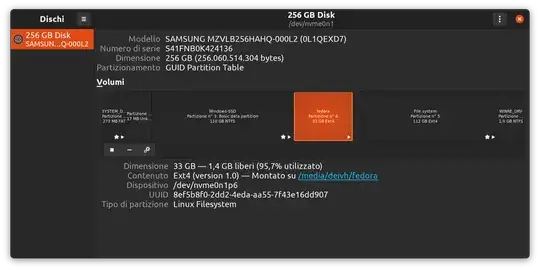 I think I need a terminal command (maybe resize2fs) to make the filesystem the same size of the new partition, can you please help?
I think I need a terminal command (maybe resize2fs) to make the filesystem the same size of the new partition, can you please help?
P.s. I'm on Ubuntu 21.04 beta