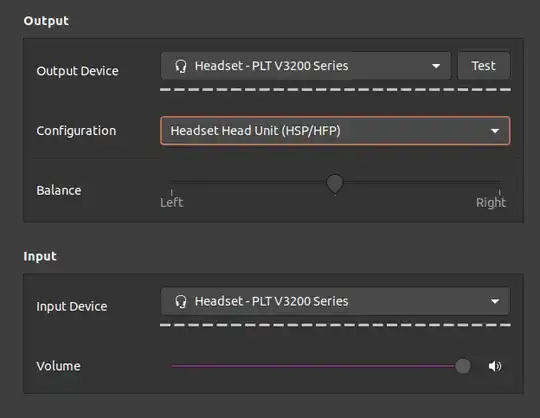I manage to use a bluetooth earpiece from Plantronics by fiddling the sound settings as follows, and am looking for ways to hard-wire this UI laden workflow to happen by default as the headset connects.
The workflow I currently go through every time is the following:
Once the headset is powered on and connected through bluetooth, then the system automatically establishes the following configuration whereby the output-only A2DP mode is selected and only output to the headset can take place:
I then switch it to HSP/HFP and voila as seen below, the system seems to automatically select the headset as an input source on the bottom pane of the window, and thus the headset's microphone becomes enabled:
I guess that the settings GUI simply polls PulseAudio, and that the automatic selection of the headset for both output and then input that I get in the settings GUI is due to one or both of the followings lines in
/etc/pulse/deafult.pa:load-module module-switch-on-port-available
load-module module-switch-on-connect
So I guess no mystery about why the settings change once the headset is connected. However I'd like to set this as the default for this bluetooth headset as well as my other (same model) headset or even whenever I re-pair them to the computer.
- Finally, I go and switch back to my computer speakers for output, as I'm only interested in using the headset for microphone input:
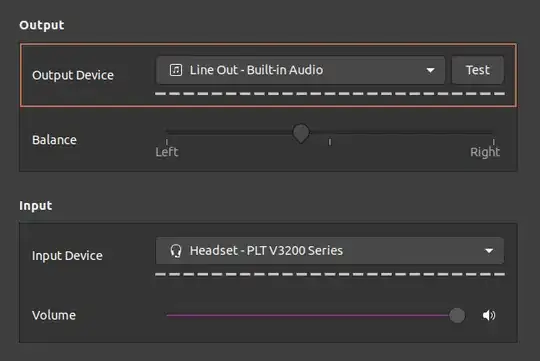
My question is, how do I get that final status automatically applied whenever a bluetooth headset connects? namely, that upon bluetooth connection, the microphone of the bluetooth device will be set as the input source but the device will not be simultaneously selected for sound output.
version information:
$ pacmd --version
pacmd 13.99.1
Compiled with libpulse 13.99.0
Linked with libpulse 13.99.0
Thanks!!