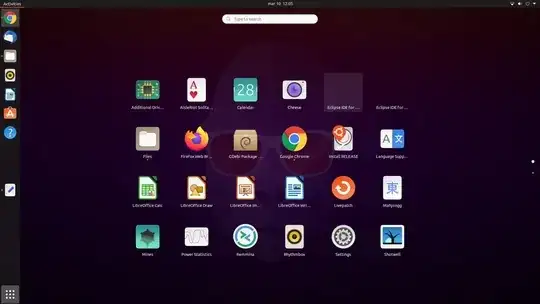I just installed Ubuntu.
As I did have not enough space on the disk where I installed Ubuntu, I had downloaded and installed Eclipse (for Java and C++) in another disk, and everything seemed to work just fine.
Now when starting up the PC the icons I had put in the launcher bars are invisible; they are there, but they just don't work, and same for the Applications menu. But if I open the file explorer and go directly to the launchers, they appear and start working! Can anyone explain to me why and how I can fix it?