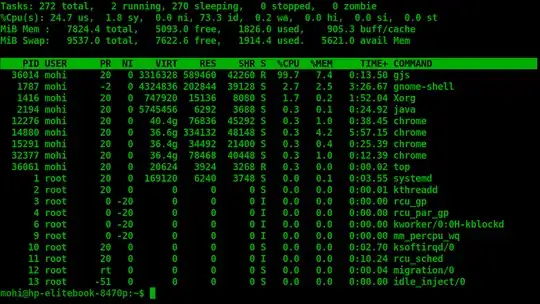I have installed pop-desktop on my Ubuntu 20.04 and found that the environment is way faster, smoother than my past GNOME Shell. What is odd is that, there is a process named gjs and its taking up nearly 90% of my cpu and memory. This is my top command:
This is odd. Because, whenever some process starts using up that much cpu, I can litterally hear my cpu fan roaring at the back of my laptop. With this gjs process, this seems to appear not happening. No cpu fan speed change indication. So, is this some wrong reporting, or is it that the gjs is indeed killing my cpu? Should I leave pop-desktop environment being a 8GB RAM+512GB SSD system?