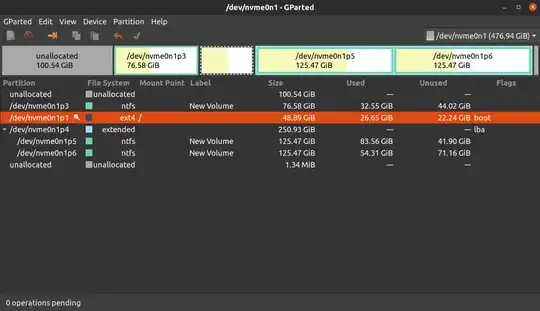
This is my GParted view.
There is a 100GB of unallocated space at the very top. I want to add that space to /dev/nvme0n1p1 or the / which is shown locked. I already searched online but most of the solutions had linux-swap partition involved somehow. I seem to have a swap file instead. Also it seems the order of these partitions as shown in GParted matters. Now, I want to safely add that extra space, i.e. without any data loss.