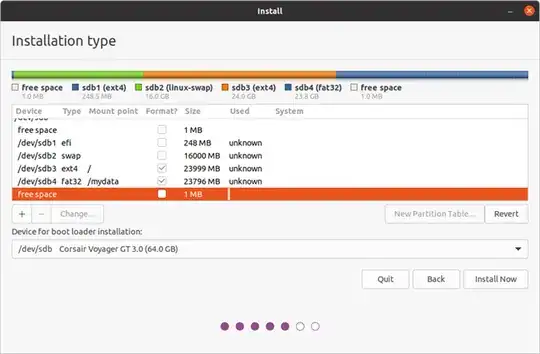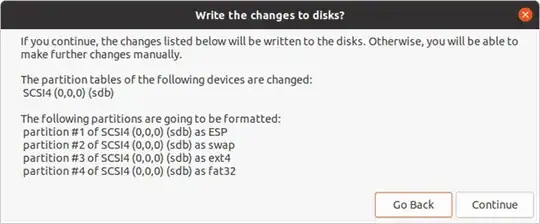My intention is to create a bootable USB drive (Corsair Voyager GT 3.0 with 64 GB) with Ubuntu Desktop 20.10 using only GPT-style drives (Disk 0 "Windows" and Disk 1 "USB"). After several attempts I have created Ubuntu 20.10 and run it to download all the missing updates.
Installation type is "Something else". The partitions on the /dev/sdb USB are:
- 250 MB "EFI System Partition"
- 16 GB "swap area"
- 24 GB "Ext4 journaling file system" with Mount point "/"
- rest is "FAT32 file system" with Mount point: "/mydata"
- Device for boot loader installation: /dev/sdb Corsair Voyager GT 3.0 (64.0 GB)
It then confirms:
And as mentioned it is bootable from the ASUS N551VW laptop (from 2016). EasyUEFI shows that the "ubuntu" boot option is using the EFI partition on the Windows drive (/dev/sda).
The boot entry that points to the EFI partition on the USB drive (/dev/sdb), "UEFI: Corsair Voyager GT 3.0 1.00, Partition 1" boots nothing at all.
Furthermore, the folders in the FAT32 EFI partition on Disk 0 (Windows) are:
- Microsoft
- Boot
- ubuntu
The key Question:
Why doesn't the Boot Loader get installed on /dev/sdb as instructed?
Could it be that the latest BIOS in the laptop is too old? ("fast startup" is disabled in Windows 10; "Fast Boot", "Launch CSM" and "secure boot" are disabled in the BIOS; "Legacy USB Support" is also disabled (to keep USB devices only for EFI applications).
Or is it possibly a bug in the Ubuntu Desktop 20.10 installation process?
UPDATE #2 - 6 Mar 2021 - ERROR INFORMATION
The following may be able to help someone diagnose and fix the problem...
Here I caught the full error message text (after yet another full reinstall). The boot process hangs once with this error message - thereafter it somehow manages to boot Ubuntu:
I am still following the same procedure as above - with disk 0 (Windows) still in my laptop. There are no known hardware problems with my equipment!